Tray Player: The Convenient & Intuitive Music Player for Your Mac
Discover a music player that’s always close at hand with Tray Player! This app lets you play all your audio files right on your Mac, without taking up valuable screen space. With a simple drag and drop, the app quickly scans your files and directories and plays only the audio files. The player is easily accessible in both the Status menu at the top of your screen and in the dock below, making it always within reach.
Tray Player offers controls that are familiar to MP3 players, including play, pause, next track, and previous track. Choose from 3 playback modes: play one at a time, play in an infinite loop, or shuffle the tracks. The app displays the name of the currently playing track, and you can add new audio files to your list whenever you like. The playhead can also be changed with a scroll bar, and the entire playlist of tracks is easily viewable.
With a small size and transparent background, Tray Player is both easy to use and aesthetically pleasing. Its drag and drop feature makes it effortless to add files and folders to your playlists, and you have 3 locations to choose from: the app window, the Status menu, or the dock. The app supports a wide range of audio formats, including MP3, M4A, WAV, AIFF, CAF, MP4, MP2, MP1, AAC, AU, M4R, TS, MOV, QT, MPG, 3G2, and VOB.
Make your music experience more convenient and intuitive with Tray Player. Download the app today and start enjoying your favorite tunes with just a few clicks!
(Quick combination for play/pause: AppIcon-mouse-click + Control button)
Try out our free version of Tray player Lite!

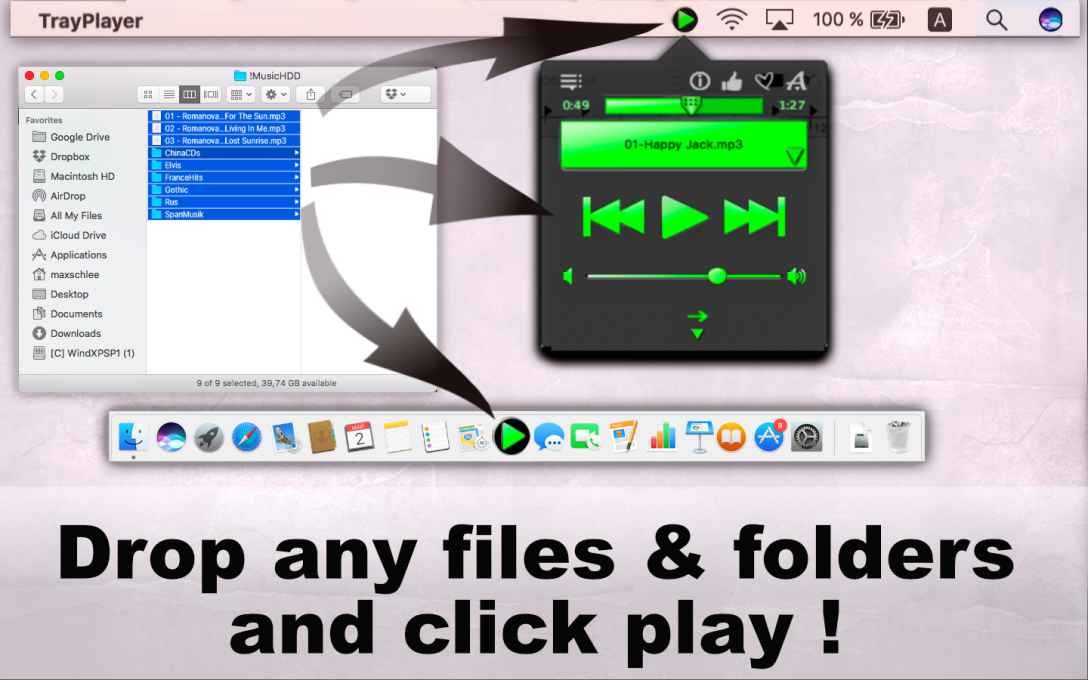
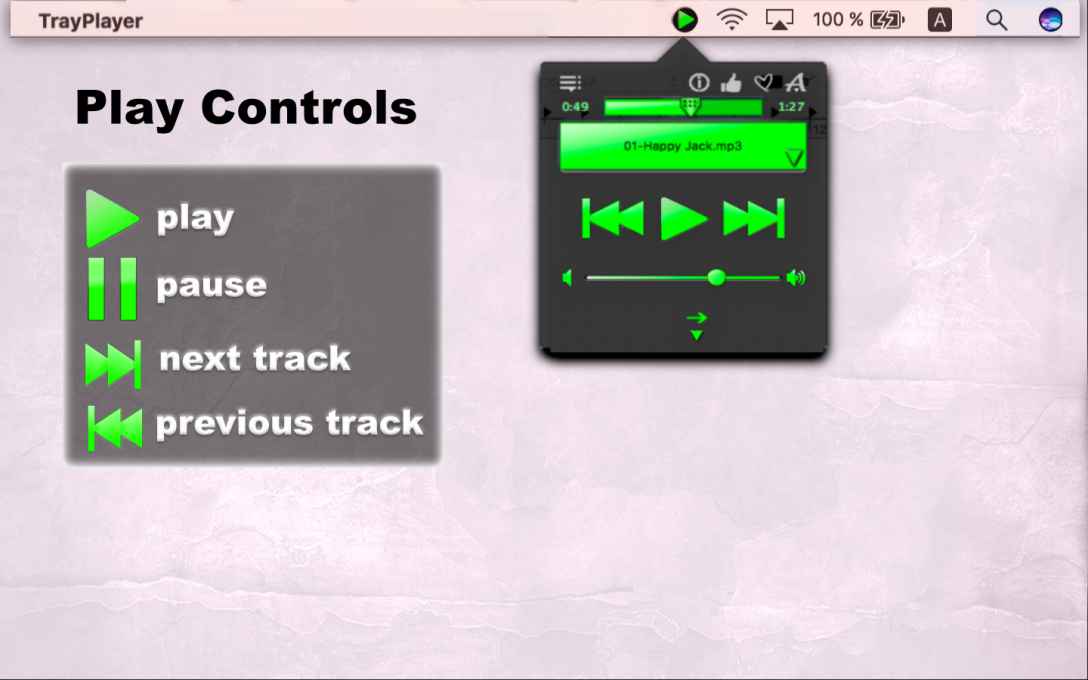
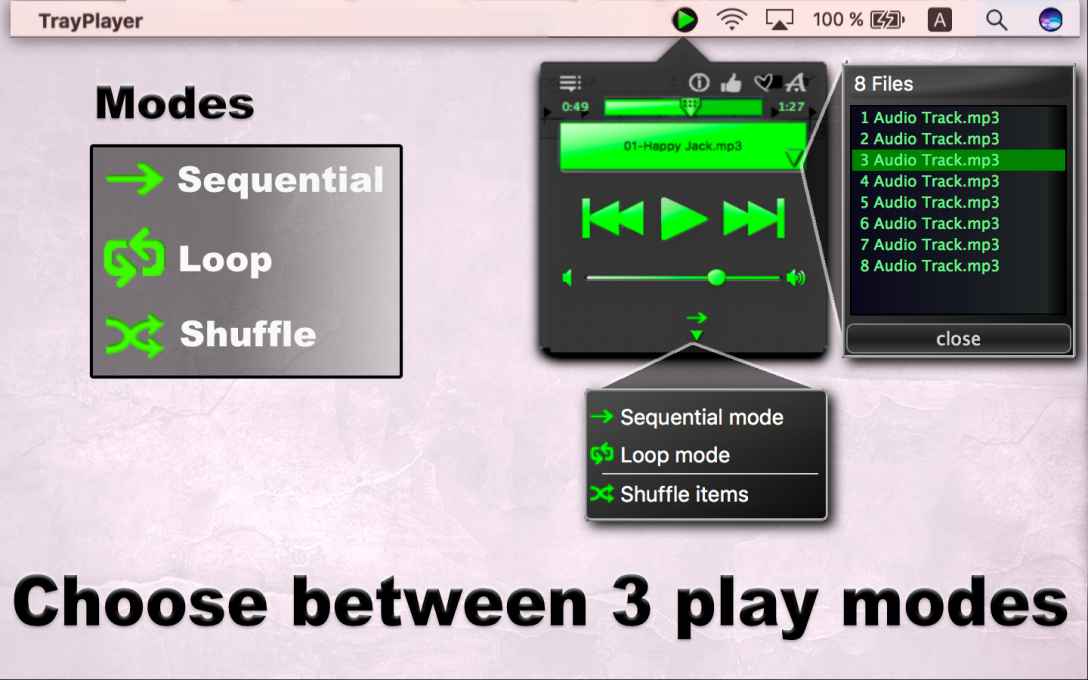







Reviews
There are no reviews yet.