Are you tired of dealing with audio files in different formats, with varying sound quality and volume levels? Look no further than Easy MP3 Converter, the ultimate tool for converting your audio files to the universally compatible MP3 format. Not only does it support a wide range of input formats including MP3, MP4, WAV, AIFF, and more, but it also allows you to extract audio tracks from video files and normalize volume levels.
The conversion process is incredibly simple – simply drag and drop your audio files and directories into the app window and press the “Convert” button. Our built-in player also allows you to preview your files before conversion and easily remove any unwanted files from the conversion list.
In the app properties, you can fine-tune the sound quality, set sound channels, and bits per sample. You can also normalize the volume, remove silence at the beginning and end of the audio files, and add fade in/fade out effects.
Download Easy MP3 Converter Lite now and experience the ease and convenience of converting your audio files to MP3 format. Try it for yourself and see the difference it makes in your audio experience.
Try our full version of Easy MP3 Converter!


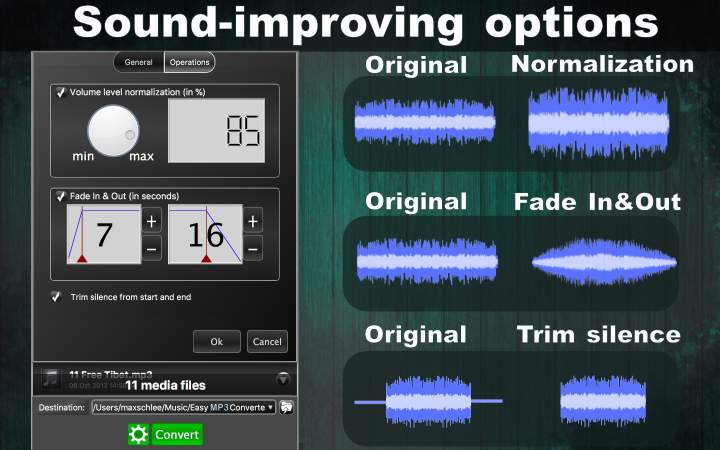
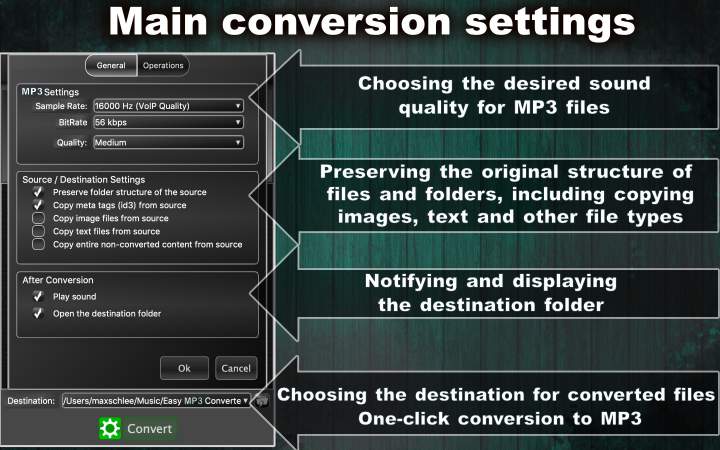






I love Easy MP3 Converter Lite! It’s so user-friendly and the conversion process is quick and simple. The ability to extract audio from video files is also a huge plus. I highly recommend this app to anyone in need of a reliable audio converter.
David