Are you looking for a simple and efficient way to convert your audio files to MP3 format? Look no further than Easy MP3 Converter! This powerful app makes it easy to convert audio files of all types and from various formats, including MP3, MP4, WAV, AIFF, CAF, MP2, MP1, AAC, AU, M4R, M4A, TS, MOV, QT, MPG, 3GP, AC3, M4V, BWF, 3GT, VOB, AMR, 3GA, AWB, AU, SND, ADTS, and M4B, to MP3 format with professional sound quality.
One of the great things about Easy MP3 Converter is that it doesn’t matter whether your audio files are in the same or different formats, are recorded with different or the same quality, or have different volume levels. Simply drag them all into the app window and the app will convert them all to MP3 format.
In addition to converting audio files, Easy MP3 Converter also allows you to extract audio from video files, so you can enjoy your favorite music or sound effects in the MP3 format. The app also comes with an integrated player, so you can play your files before converting them. And if you find an audio file that you don’t want to convert, you can remove it with just a few clicks.
For even more control over the conversion process, Easy MP3 Converter offers advanced settings that allow you to adjust the sound quality, set sound channels and bits per sample, and normalize the volume of your audio files. You can also add fade in and fade out effects, and remove silence and pauses at the beginning and end of the audio tracks.
When you’re ready to convert your files, simply click the Convert button and let Easy MP3 Converter do the hard work for you. You can even define the destination folder for your converted files and what the app should do after converting the files, such as play sound or display the destination folder.
Don’t waste any more time and effort trying to convert your audio files to MP3 format. Download Easy MP3 Converter now and experience the ease and convenience of this powerful app.
Try our free version of Easy MP3 Converter Lite!

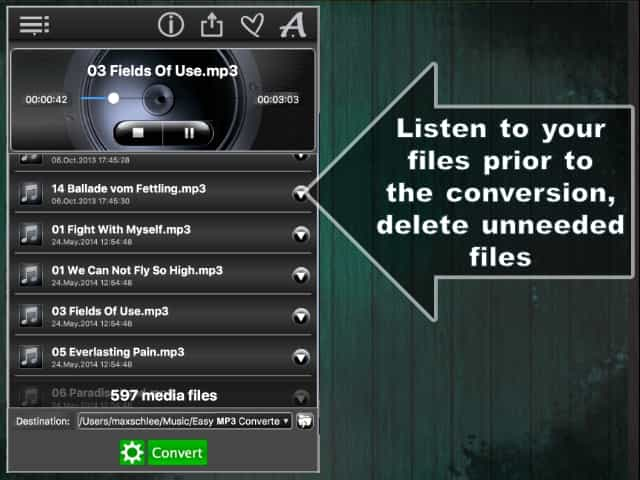


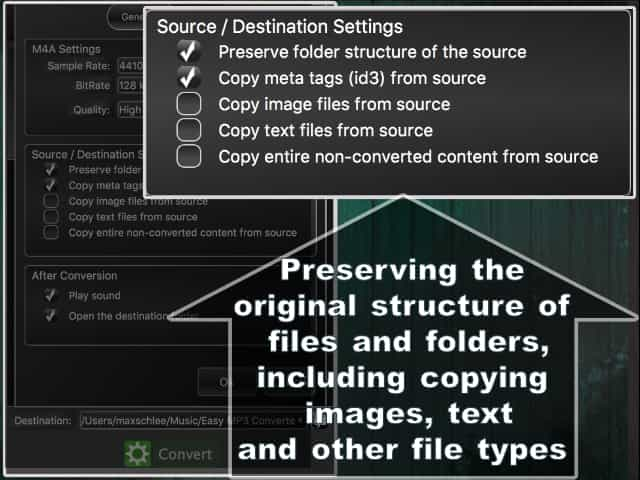

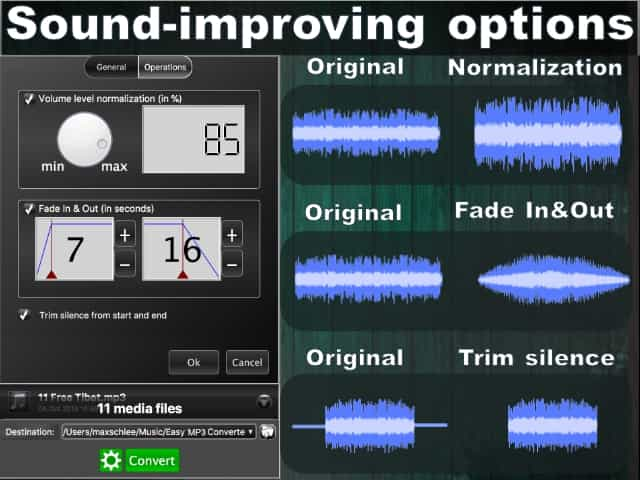






I was hesitant to download this app at first, but I’m so glad I did. It’s been a lifesaver for me when I need to convert my audio files to MP3 format. The app is so easy to use and the sound quality is excellent. Highly recommended!
jack gibson