Are you looking to up your musical game and read scores like a pro? Look no further than “Notes Finder”. This app offers you the opportunity to choose from 7 different musical instruments including guitar, E-bass, violin, mandolin, ukulele, banjo and Balalaika, making it the perfect tool to help you improve your score reading skills. With just a few minutes of practice a day, you’ll be on your way to reaching your musical goals.
One of the best things about Notes Finder is its customization options. You can adjust the volume of all instruments to your liking, and even select the preferred notation for guitar and E-bass. Additionally, you can limit or expand the training area on the fingerboard to suit your needs.
Notes Finder has two modes: Finder and Trainer. The Finder mode allows you to locate the music notes on the fingerboard with ease. Simply select your desired instrument and move your finger or mouse cursor on the virtual music sheet to see all the places where the musical note can be found. The tone of the note is played as soon as you touch the sheet, and you can even click on the fingerboard to see the corresponding musical note on the sheet music.
If you’re already familiar with some music scores, you can put your knowledge to the test with the Trainer mode. Simply click the Start button and you’ll be taken directly to the training session, where you’ll be shown the positions on the fingerboard and asked to find the correct musical note. Track your progress and see how far you’ve come!
Download “Notes Finder” app now!
Try our free version of Notes Finder Lite!
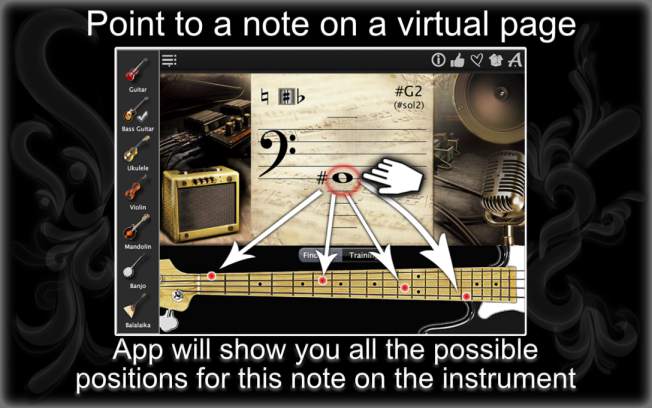


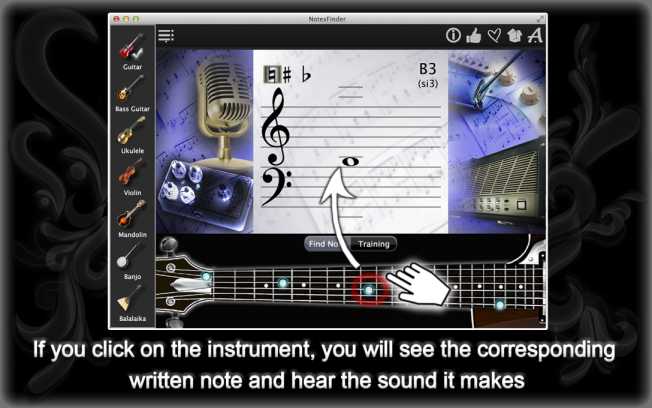







Reviews
There are no reviews yet.