Are you looking for an efficient and fun way to learn the notes on your banjo or Balalaika fingerboard? Look no further than Notes Finder Lite – a free app designed to help you with just that. With just a few minutes of your time each day, you’ll be on your way to mastering the notes on your instrument in no time.
The app features adjustable settings, so you can customize the volume and training area of your banjo or Balalaika fingerboard as needed. Notes Finder Lite has two modes to choose from – Finder and Trainer. In Finder mode, you can find all the notes available on your instrument’s fingerboard. Simply choose between banjo or Balalaika and move your finger or mouse cursor up and down on the virtual sheet music. The app will instantly show you where to find the desired note on the fingerboard, and you can even hear the tone of the note by clicking on it on the sheet.
And if you’re already familiar with the notes on your instrument, you can jump straight into Trainer mode. The app will show you a spot on the fretboard, and you have to guess what note it is. Your progress will be tracked and can be analyzed later to help improve your note-reading skills.
So why wait? Download Notes Finder Lite today and start your journey to mastering the notes on your banjo or Balalaika fingerboard!
Need more musical instruments for the app? Then take a look at the full version. The full version of the app supports the following musical instruments: the guitar, the bass guitar, the ukulele, violin, mandolin, banjo and Balalaika.
Also check out our video tutorial for Notes finder on YouTube!
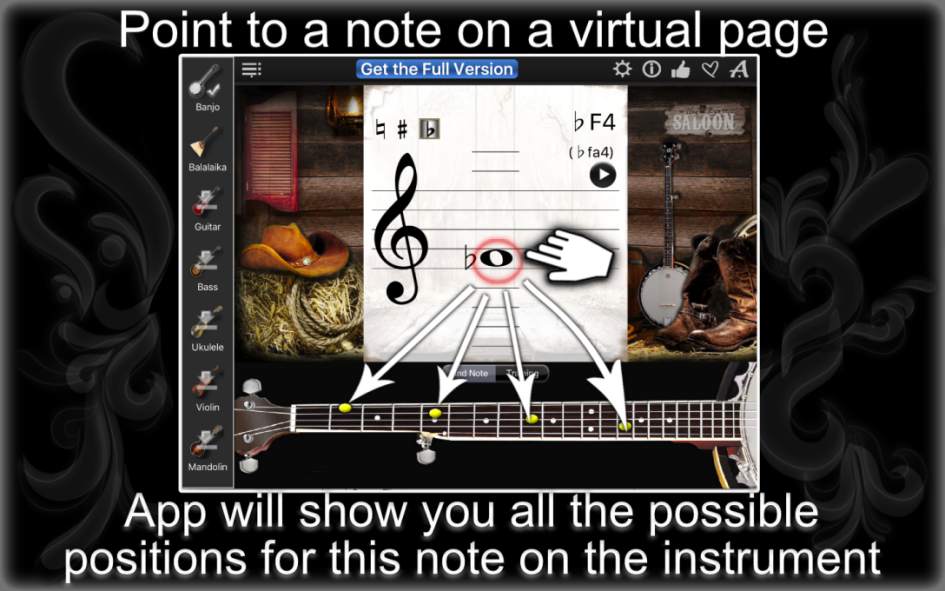
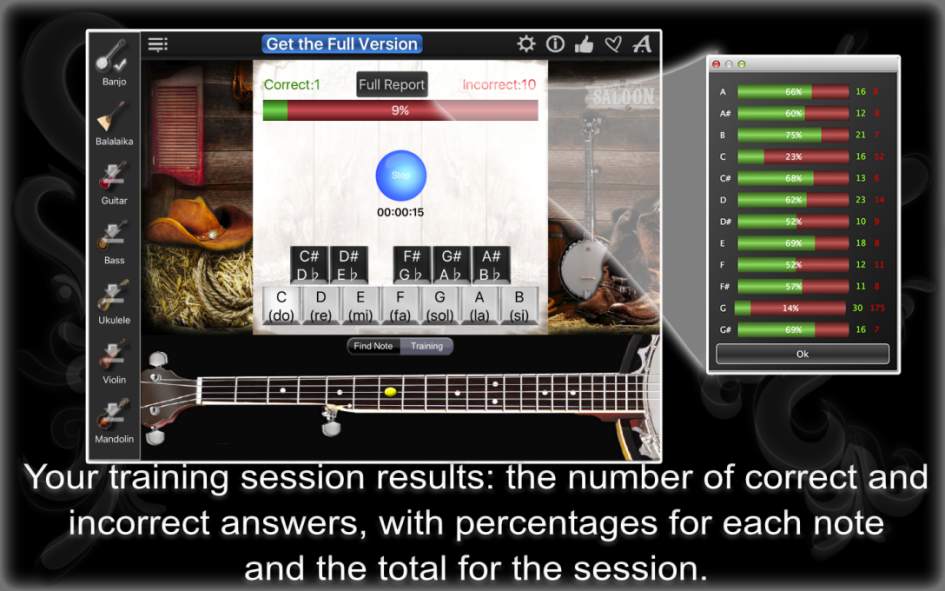
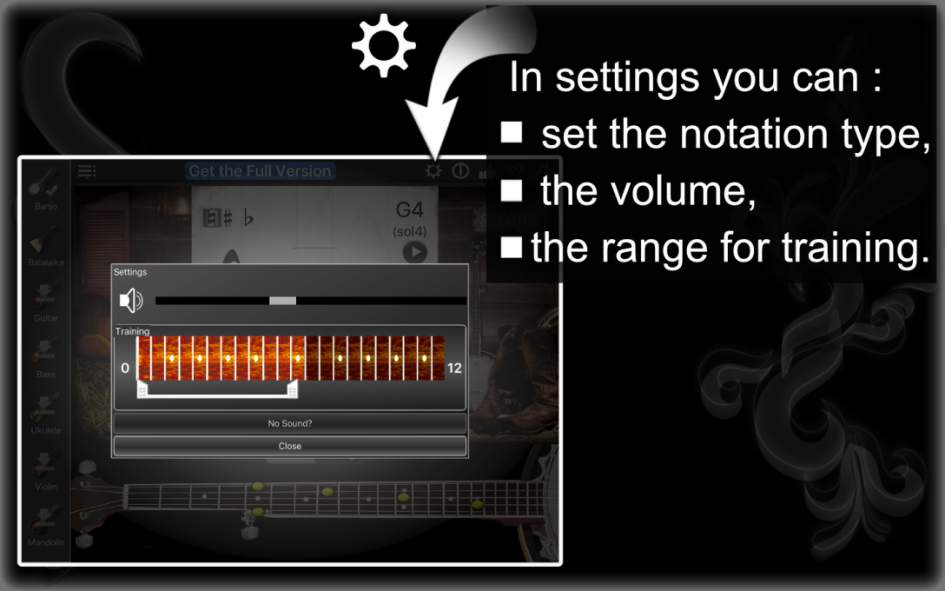
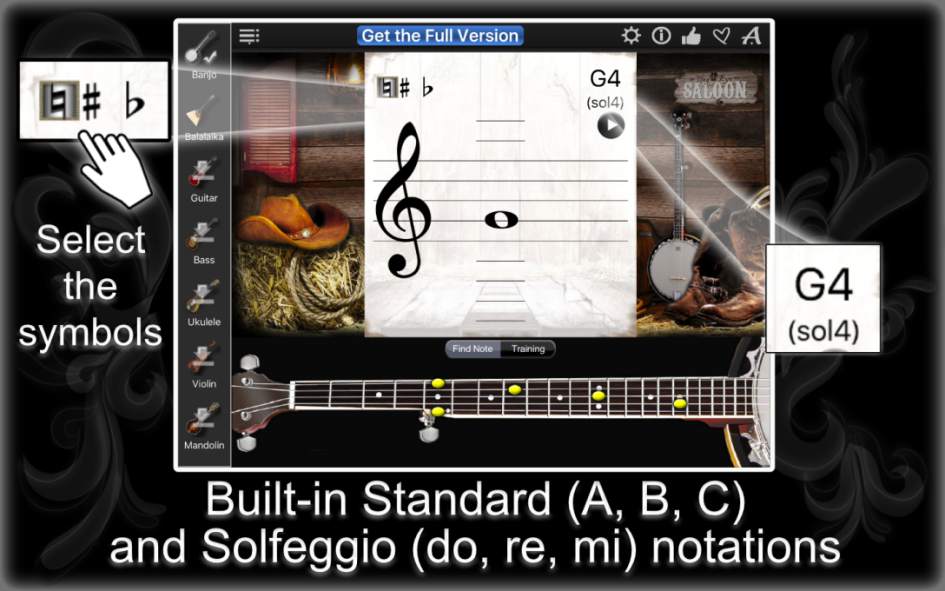
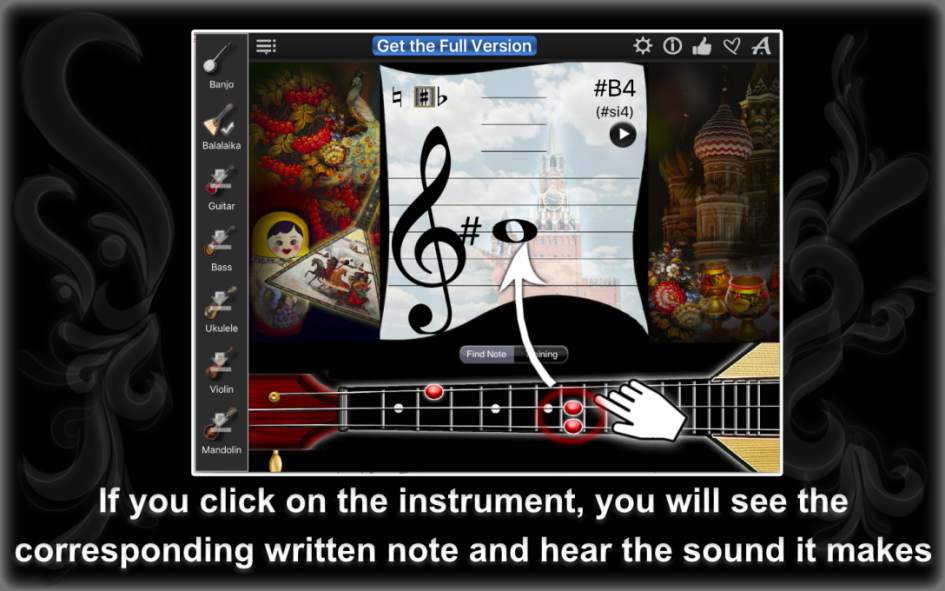






Reviews
There are no reviews yet.