The perfect chords on your banjo!
Are you a banjo player looking to take your music to the next level? Look no further than “Banjo Chords Compass”! Our specially developed algorithm offers an extensive library of over 8,000 chords in all 17 positions of the fretboard, making it the most comprehensive chord library available for the banjo.
Our app not only supports both 5-string and 4-string banjos, but it also offers compatibility with GarageBand smart instruments, allowing you to easily drag and drop selected chords into your own compositions. Plus, with the ability to listen to each displayed chord and drag and drop diagrams into editors, creating your own custom songbook has never been easier.
But that’s not all. Our app also offers support for 56 chord types including Maj, Min, Dim, Aug, Sus2, and Sus4, as well as authentic banjo chord sound and all common tunings including Open G, Standard C, Open D, Old-Time D, Open A, Plectrum, and more. And for left-handed players, the app even offers left-handed support.
Don’t settle for a limited selection of chords. Upgrade to the Full Version and have access to the complete note set and all the features including volume control and retina graphics. “Banjo Chords Compass” is the ultimate tool for any banjo player looking to unlock the full potential of their instrument. Try it now and see the difference for yourself!
Note: The Lite Version offers the chords for 4 key notes. If you need the chords for the complete note set, upgrade to the Full Version!
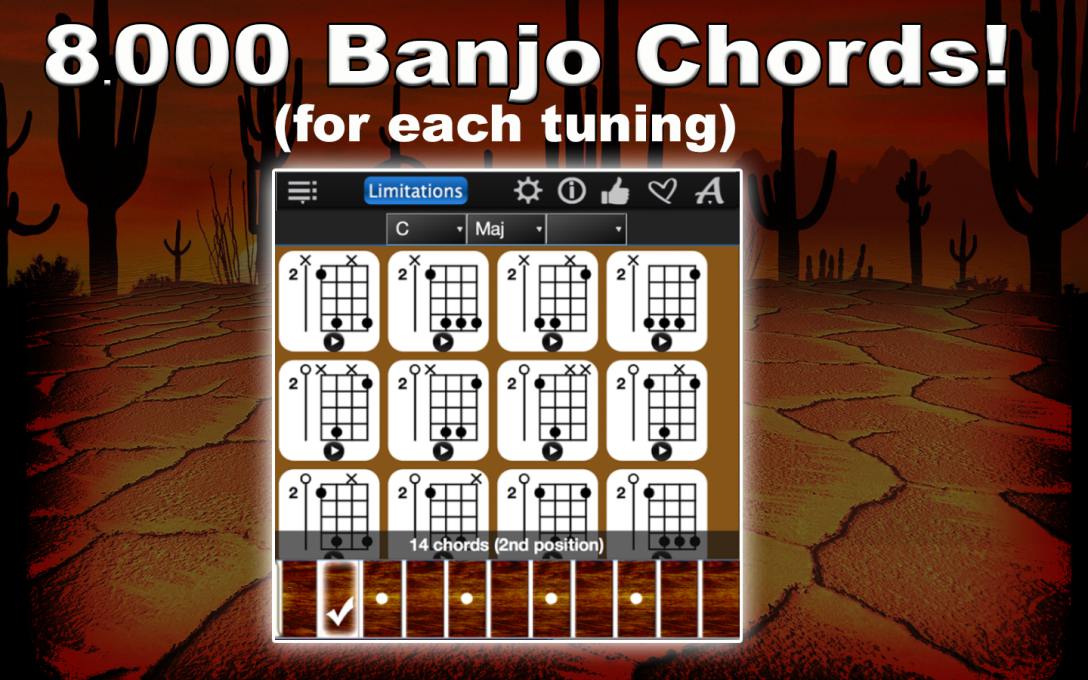
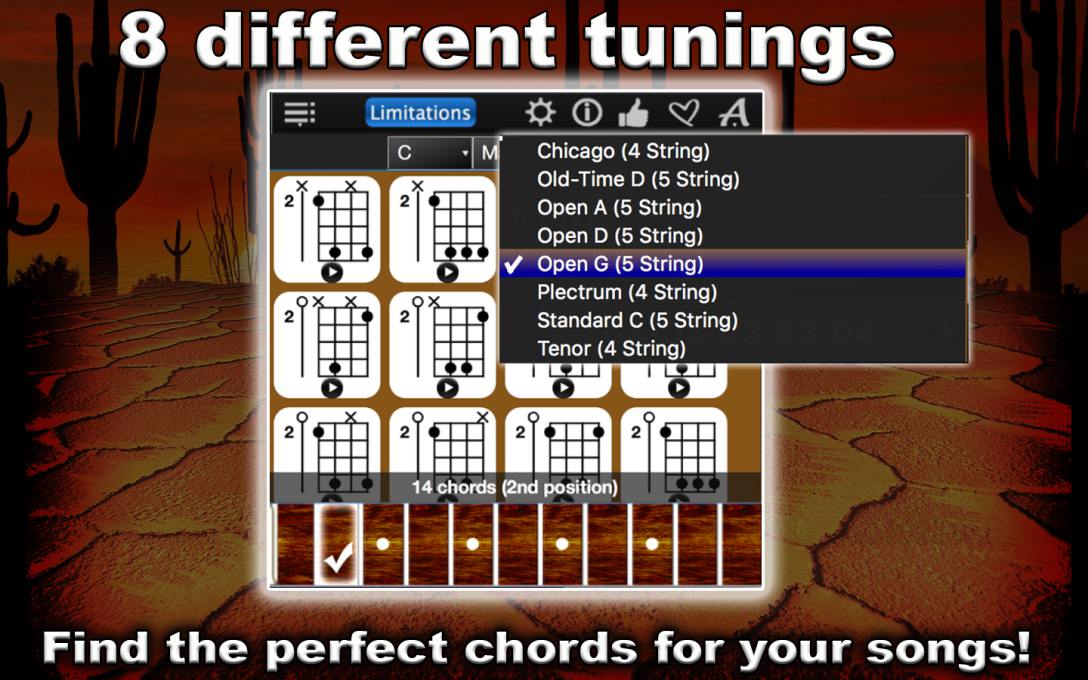
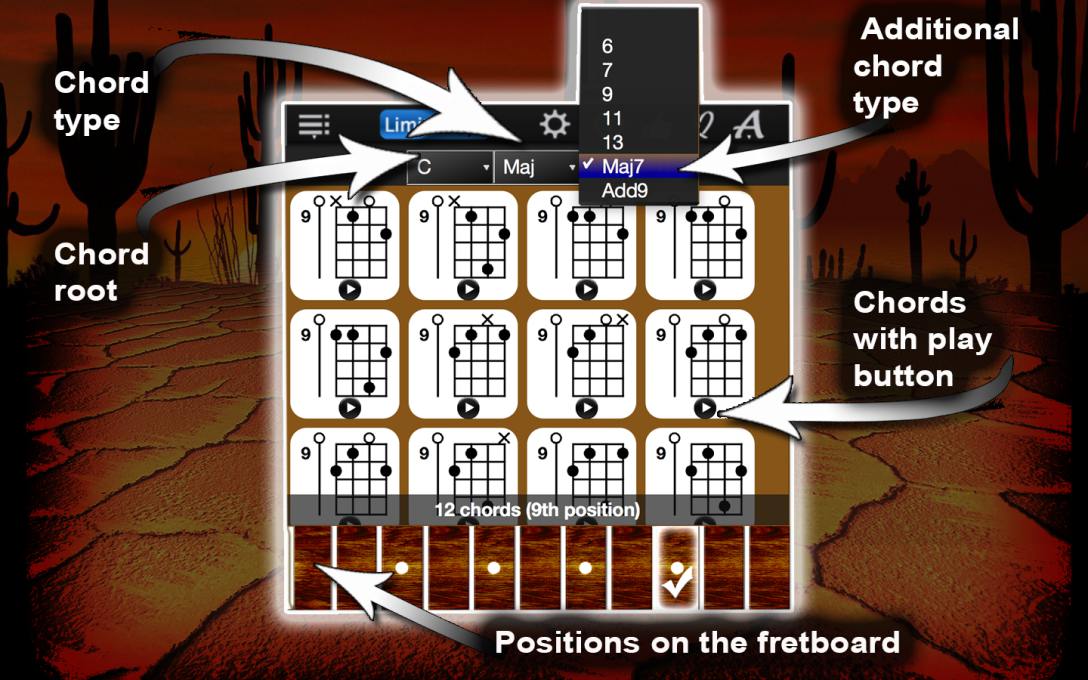
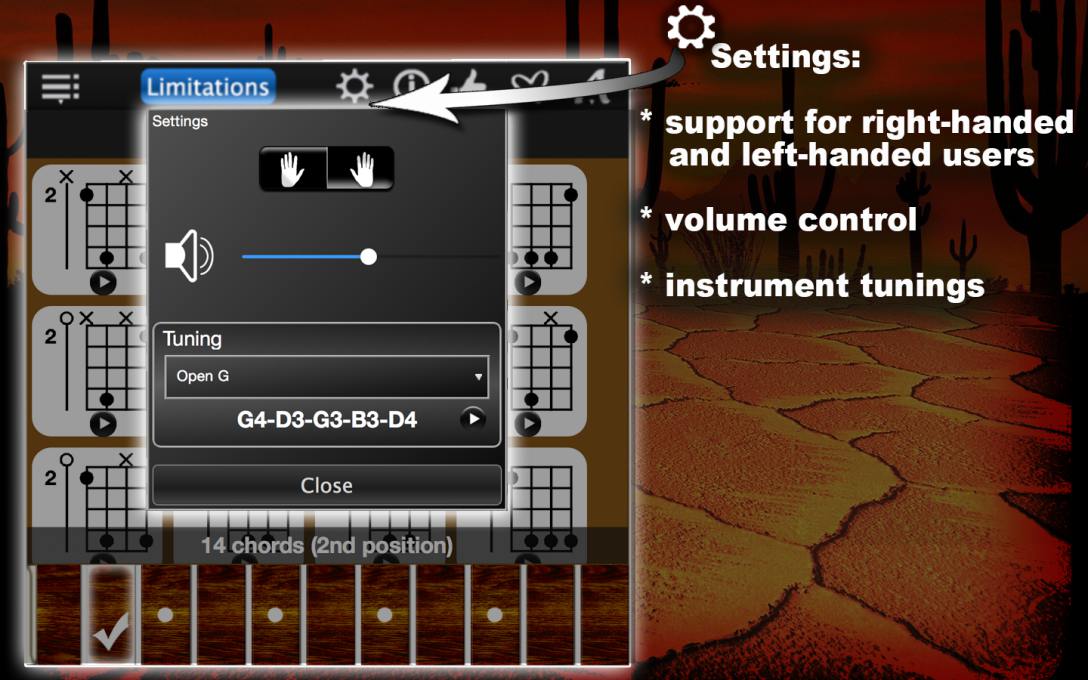
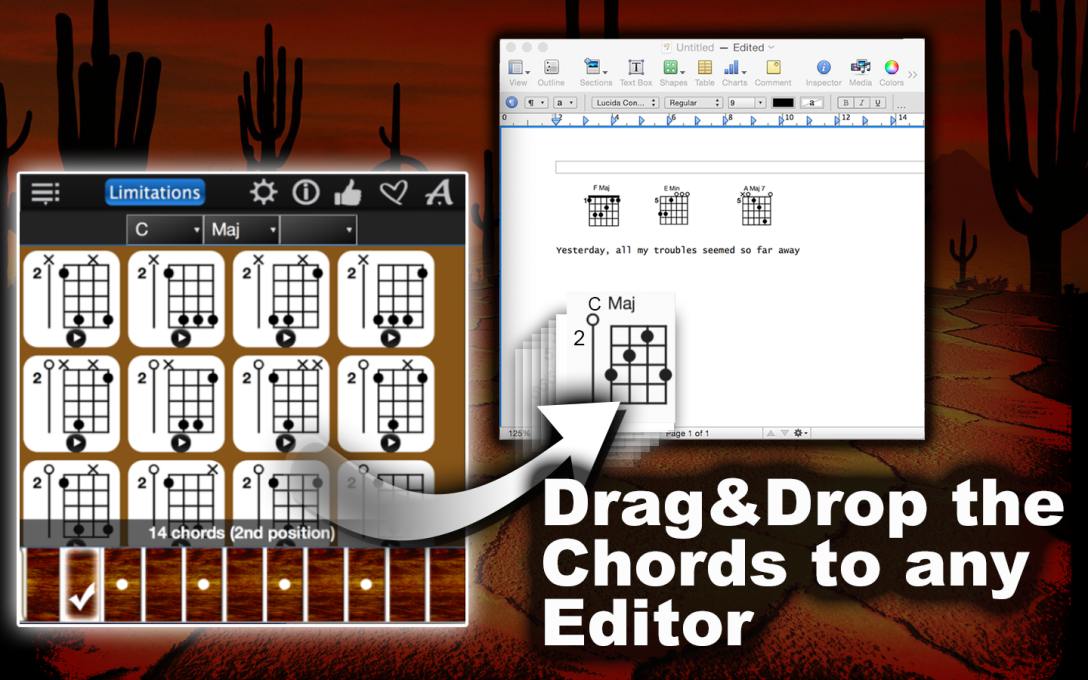
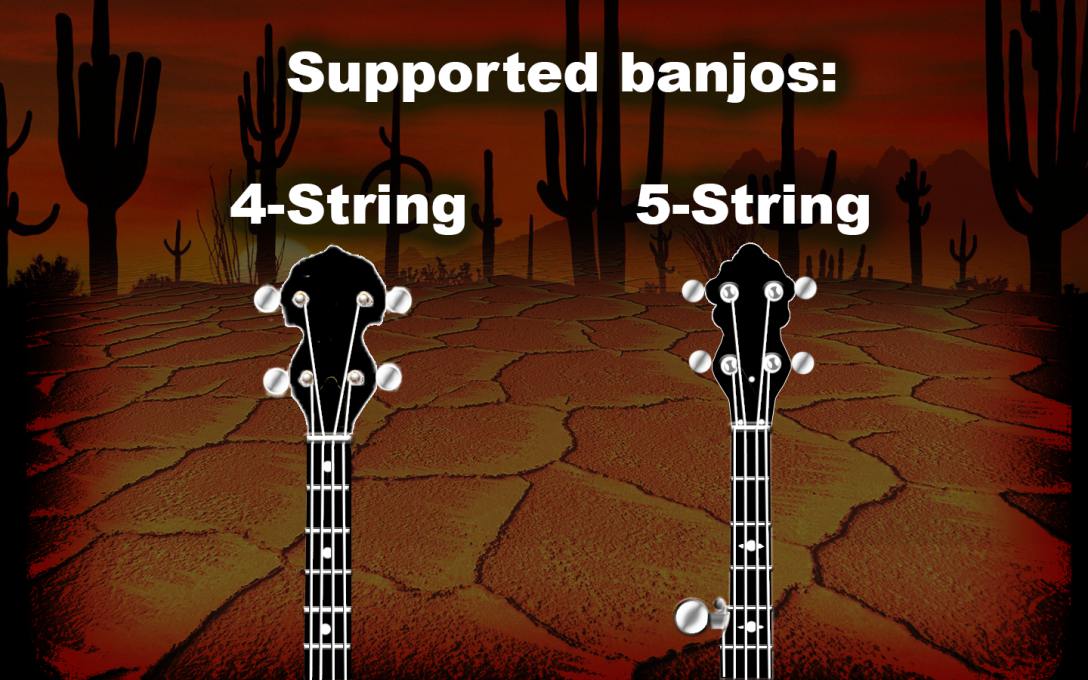






Reviews
There are no reviews yet.