Guitar Chords Lite is the perfect app for learning acoustic guitar chords! This free app makes it easy to learn guitar chords and finger positions on the guitar fingerboard. All major chords are featured in this free version! Whether you are a beginner or a more experienced guitarist looking to compose your own music, Guitar Chords Lite is the right choice for you!
The clear user interface with Retina support lets you choose which hand you use when playing guitar, whether you are right or left-handed. You can also adjust the volume to your own preference.
To try out a major chord, simply select the desired tone and it will appear on your screen as guitar notes, guitar tabs and as colored images with finger positions on a guitar fingerboard. You can then click on “Play” to listen to the chord!
In addition, you can use the Guitar Chords Lite app to create your own guitar chord sequences for acoustic music. You can then save, delete and reload these chord sequences. Or, you can even insert the chord sequences into your documents with the drag & drop feature.
The sequence of chords in your guitar chord sequences can be changed at any time, and whole chord sequences can be transposed to match your vocal range. The full version of this app offers both major and minor chords.
Start learning guitar chords effortlessly with Guitar Chords Lite! Download now and explore all the features this app has to offer! Don’t forget to watch our video tutorial on YouTube to learn more about the different settings of the app. Have fun!
Learn Guitar Chords Effortlessly with Guitar Chords Lite App!
Guitar Chords Lite is the perfect app for learning acoustic guitar chords. This free app makes it easy to learn how to play guitar chords and finger positions on the guitar fingerboard. It features all major chords, a clear user interface with Retina support, adjustable volume, and the ability to create, save, delete and reload guitar chord sequences. Additionally, users can transpose chord sequences to match their vocal range. Download Guitar Chords Lite now and start learning guitar chords effortlessly!
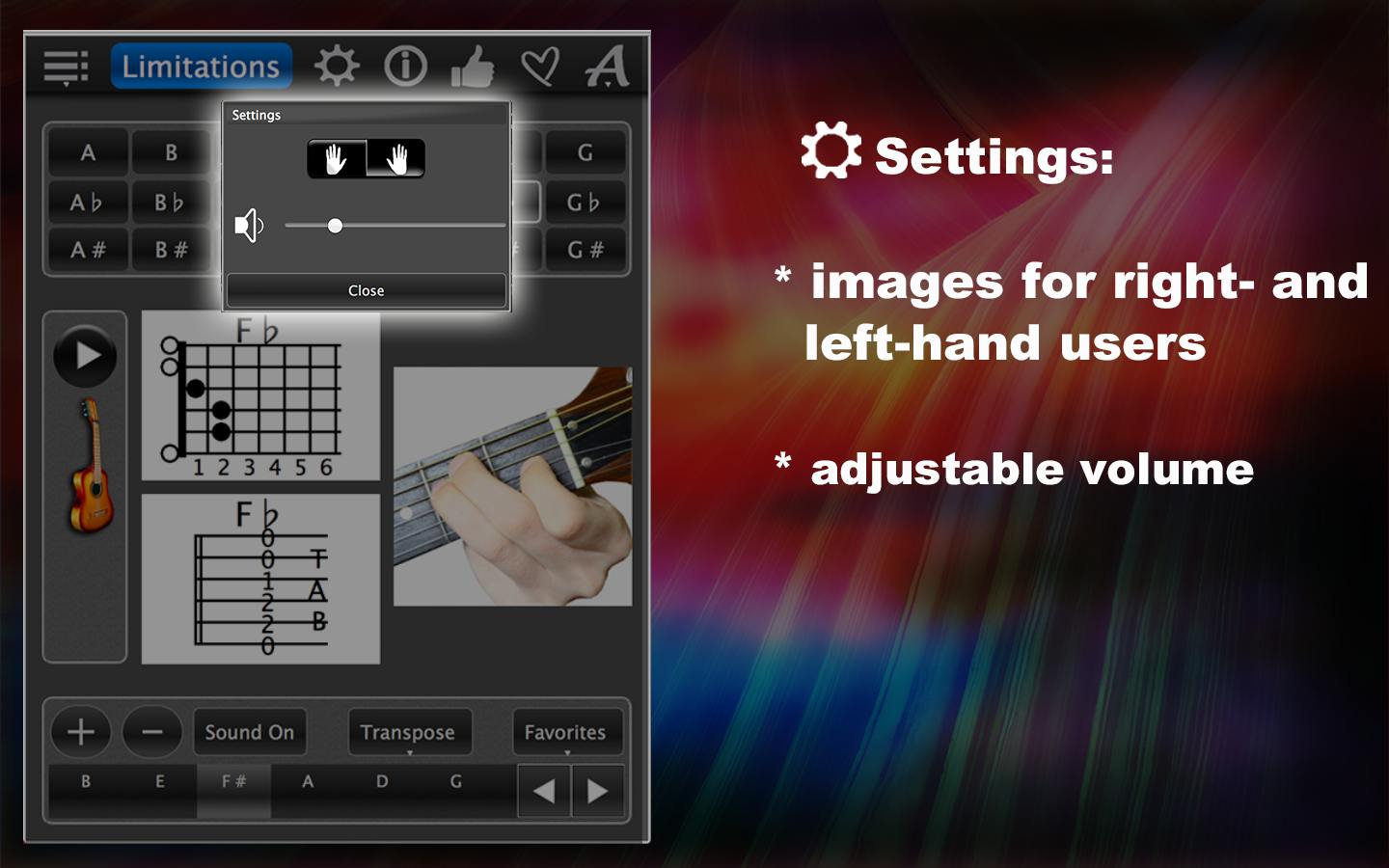

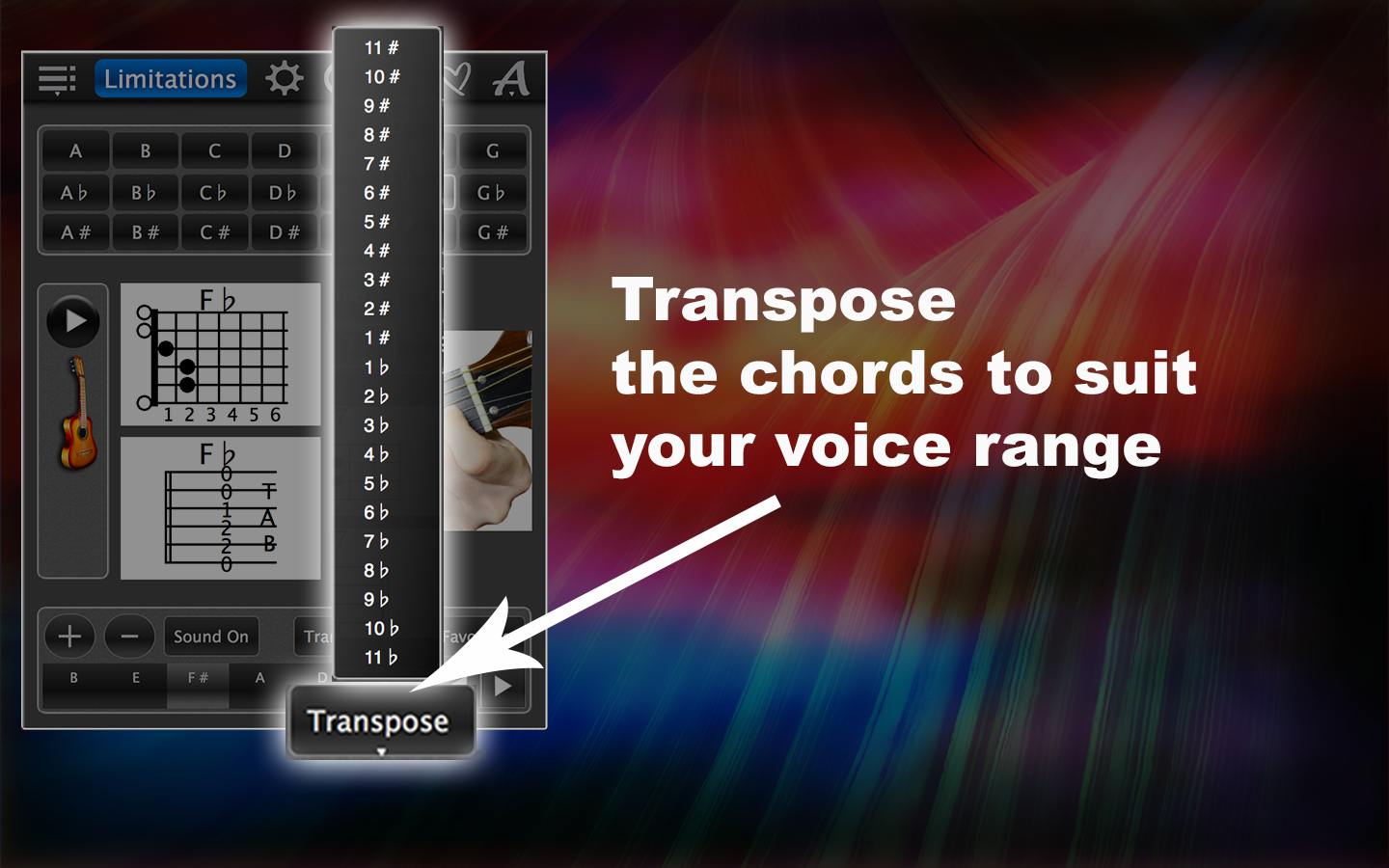
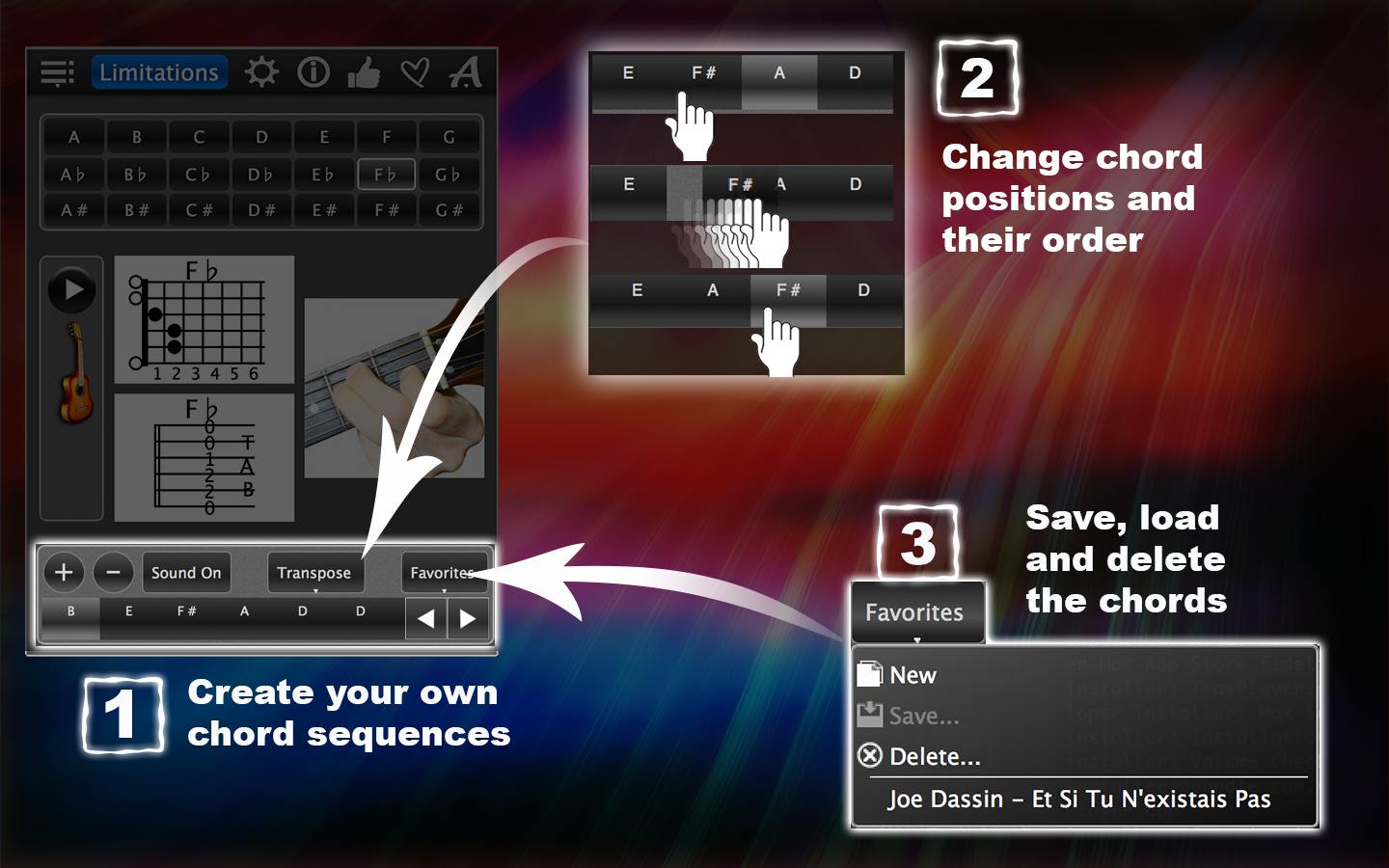
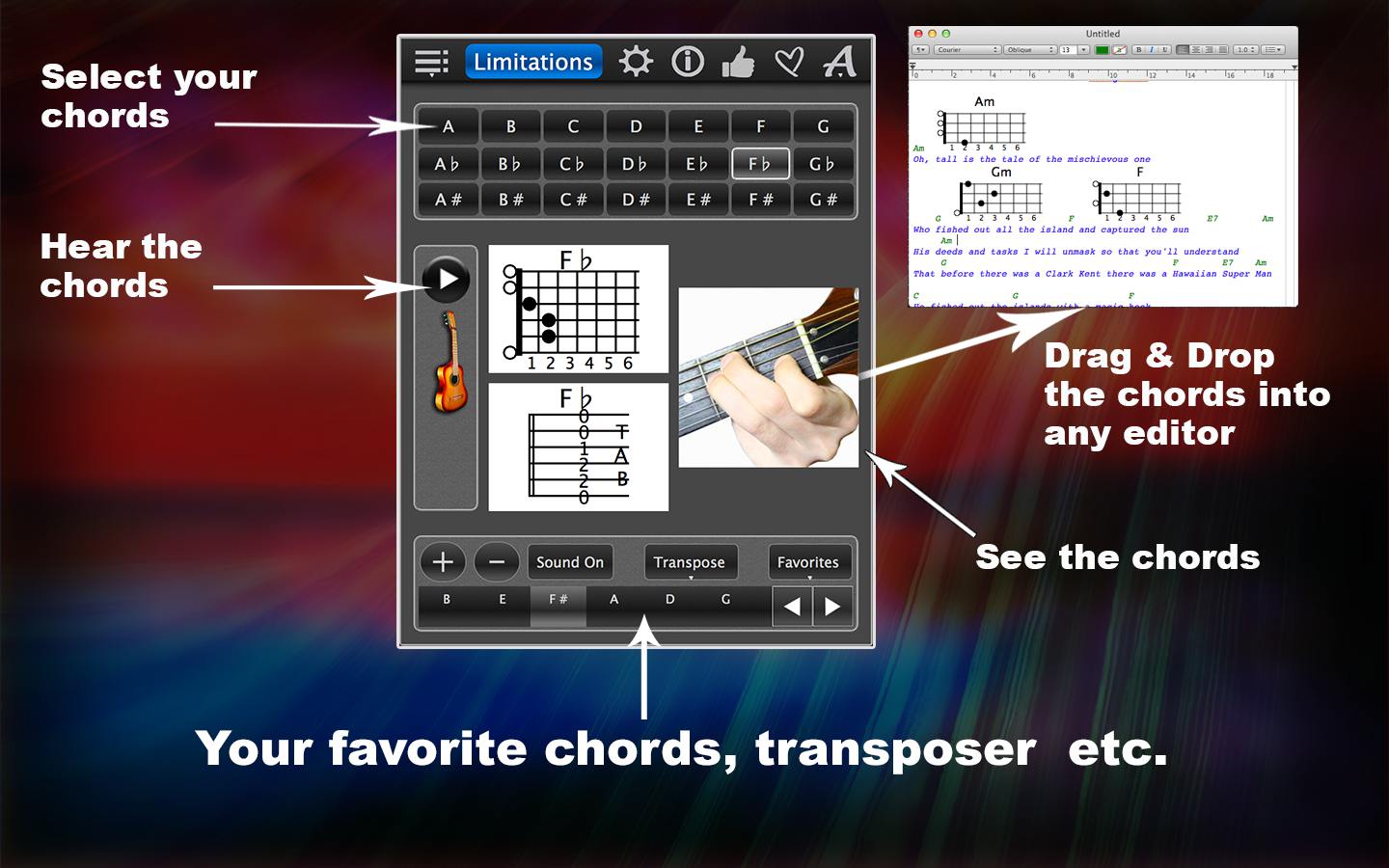






Reviews
There are no reviews yet.