Are you tired of spending hours trying to tune your string instruments? Say goodbye to frustration and hello to 11 Tuners app! This app makes tuning your musical instruments quick and easy. Whether you’re looking to tune a guitar, bass guitar (4 or 5 strings), violin, mandolin, viola, ukulele, cello, banjo, contrabass, Dombura, or Balalaika, 11 Tuners app has got you covered. With its precise Chromatic tuner, you’ll be able to tune your instruments accurately and in no time.
To make things even better, the app also has a tone generator with the authentic sound for each string of the instrument. This feature is available for all the instruments that the app supports. Additionally, 11 Tuners app is compatible with the audio input and microphone of your PC, Mac, or mobile device. All you need to do is make sure your microphone is turned on and select your preferred tonality. You can choose from 11 tonalities in the settings for each instrument.
The buttons at the bottom of the app window play the correct tone for each string of the selected instrument. Plus, there’s a repeat button that repeats the sound so you can focus on tuning the strings of your instrument. The chromatic tuner located in the middle of the app window allows you to fine-tune each individual string. If the tuner blinks green when you play the string, you know it’s perfectly tuned. If it blinks red, you’ll need to make some adjustments. The chromatic tuner even gives you an indication of whether the tone should be adjusted up or down. For example, if the left arrow blinks red, the string sounds too low and must be tuned higher. If the right arrow blinks red, the string sounds too high and must be tuned lower.
Once you’ve tuned all the strings, sit back and enjoy the perfect sound of your instrument. Download 11 Tuners app today and start tuning with ease!


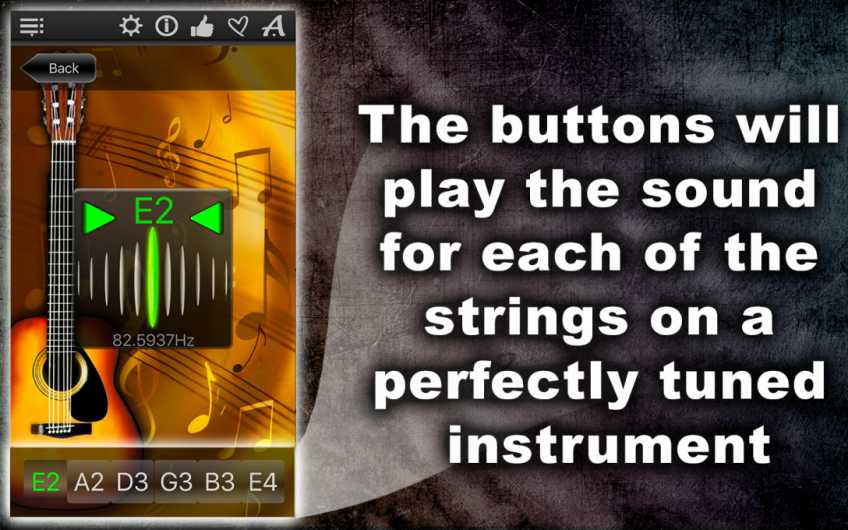
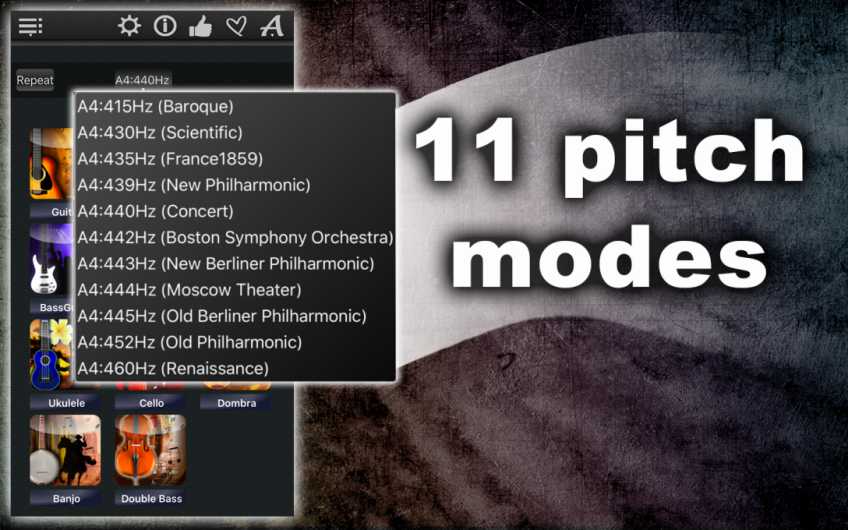








Reviews
There are no reviews yet.