You can also convert your photos, i.e. convert them into an optimal format for you. Total Resizer has a number of image formats that allow you to use your photos for email, blog entries or your personal or business Web pages.
If you want to convert your digital images even further, use the crop function to cut off the unnötigenTeile of the photos.
Select the digital images you want to change, and drag and drop them into the app window.
If you want to change your size, click Resize, and then either percentage or pixels. If you also want to change the proportions of the images, turn on the “Keep aspect ratio” option (it is switched on by default and preserves the proportions of the photos).
If you want to truncate unnecessary portions of your digital images, click Crop, and then return to either percentage or pixels.
Take a look at the results and, if you’re happy with them, you can convert your photos. Click Settings and select your desired format. If you want, you can also rename your images.
When you click Start, your pictures are edited and then saved in your own file folder. Total Resizer makes the image optimization super easy!
Have fun with the total resizer! Download Now!
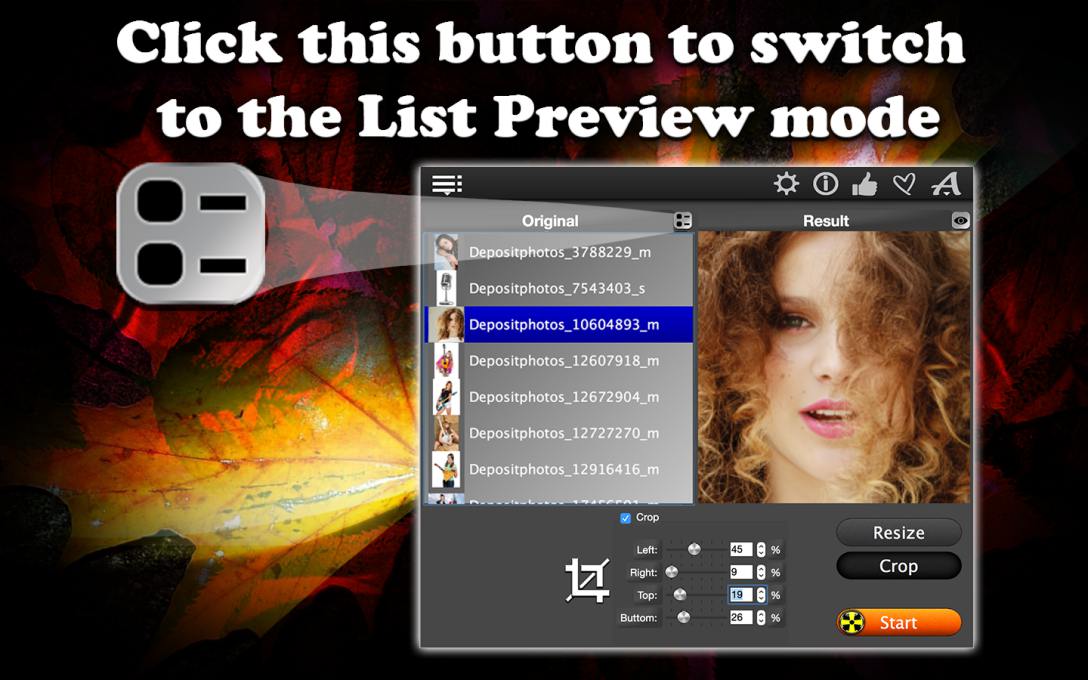










Reviews
There are no reviews yet.