Are you tired of constantly running out of storage space on your computer for your video files? Look no further! Our software allows you to easily change the destination for storing your video files in the settings dialog.
You can save your video files on your computer, an external hard drive, a thumb drive, and more. This feature is perfect for those who frequently work with large video files and need a more efficient way to store and manage them.
Wide Range of Supported Video Input Formats
Our software supports a variety of video input formats including MOV, MP4, M4V, MPG, and 3GP. This means you can easily convert and edit a wide range of video files without the need for additional software or conversions.
Extract Audio Tracks from Video Files
In addition to being able to change the destination for your video files, our software also allows you to extract the audio tracks from your video files and save them as M4A files. This is a great feature for those who want to use the audio from a video in a different project or for those who simply prefer to listen to the audio on its own.
No Internet Connection or Cloud Server Required
Our software is designed to work offline, which means it does not require an internet connection to function. Additionally, it does not require a cloud server, giving you the freedom to use it whenever and wherever you want.
Universal2 Architecture for Optimal Performance
Our software is built on the UNIVERSAL2 architecture, which means it is optimized for both Intel and Apple Silicon M1 processors. This ensures that our software runs smoothly and efficiently on a wide range of devices, making it a versatile tool for any video editing needs.
Easy Sharing and Exporting
Once you have finished editing your videos, our software makes it easy to share them with others. You can export your videos to a wide range of popular video formats, including MP4, AVI, WMV, and MOV. You can also directly share your videos on popular social media platforms like YouTube, Facebook, and Instagram, or save them to your device’s camera roll.
User-Friendly Interface
Our software is designed with a user-friendly interface that makes it easy for anyone to use, regardless of their skill level. The intuitive layout and clear instructions make it easy to navigate and find the features you need.
In conclusion, our software offers an easy and efficient way to manage and edit your video files, with support for a wide range of video formats, offline working, and easy sharing options. With its universal2 architecture, it’s perfect for both intel and M1 processor. So, download our software now and start creating professional-quality videos in no time!
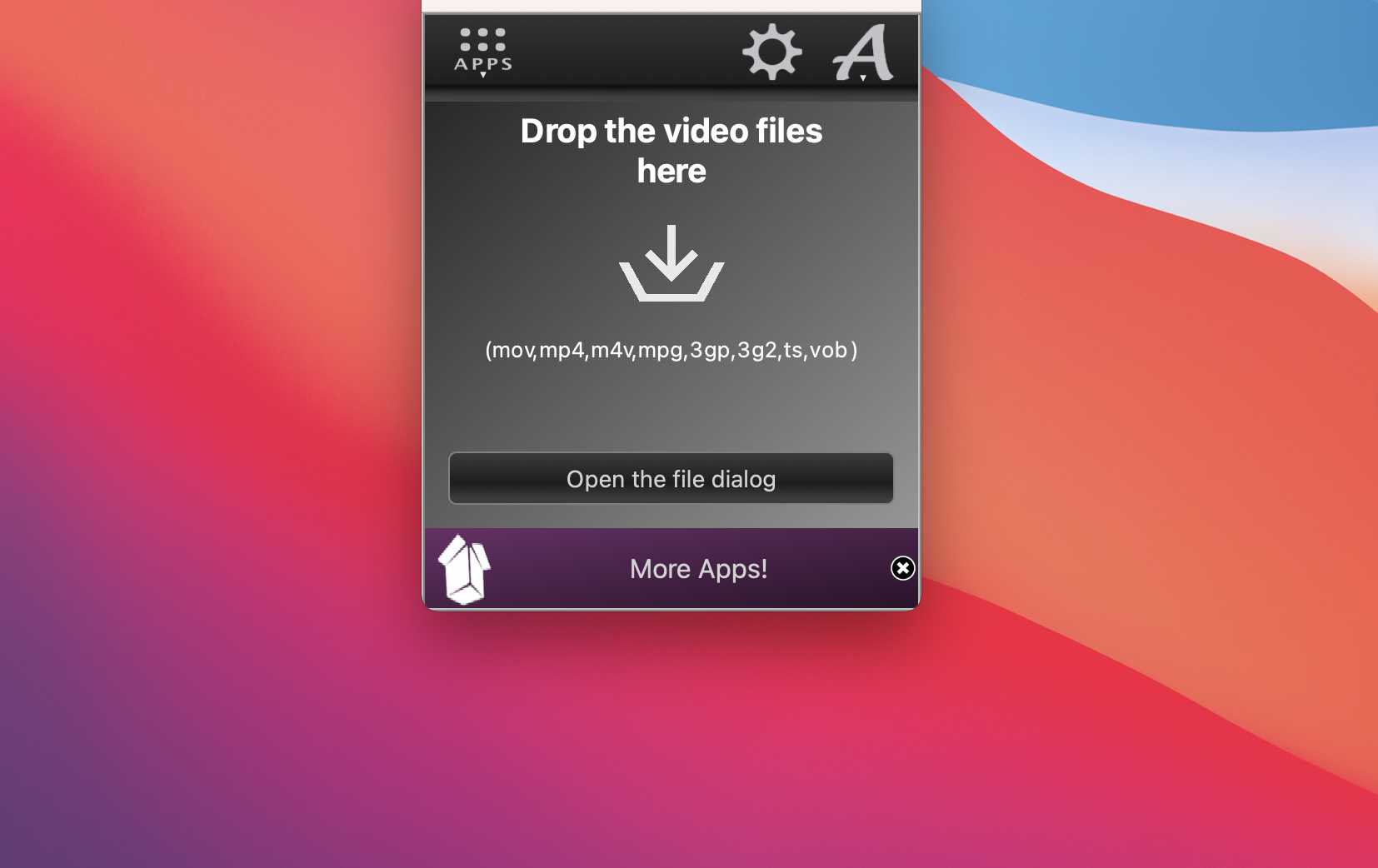






Reviews
There are no reviews yet.