Are you tired of struggling with complicated image conversion software? Look no further than Easy Image Converter! Our app makes it easy to convert your images to popular formats for social media, email, blogs, websites, and more. Whether you’re using it for personal or business use, our conversion process is fast and straightforward.
Loading your files is a breeze with our drag and drop feature. Simply drag and drop the files and directories you want to convert into the app window. You can use as many or as few files and directories as you want, and if you accidentally drop the wrong file, you can easily delete it using the drop-down menu.
Preview your images before converting them with our built-in viewer or the macOS native “System Preview.” Simply click on the item of your desired image to view it.
Customize the output of your conversions with our settings dialog. You can select your desired image format, output image quality (if suitable), source/destination settings, set up a sound notification at the end of the conversion process, and even open a window with the location where your files are stored.
Our app also offers other convenient features such as the ability to save the original structure of files and folders, copy texts and other files that are not related to images, and even perform image operations such as scaling and converting to grayscale in the settings dialog.
Enjoy the added benefits of using Easy Image Converter such as offline use (no internet connection required), secure local file conversions, a one-time purchase model, and support for both Intel and Apple Silicon M1 processors.
Don’t waste any more time with complicated image conversion software. Download Easy Image Converter now and experience the easiest way to convert your image files!
60 Supported Input Formats and 20 Supported Output Formats
Easy Image Converter supports a wide range of input and output image formats, making it a versatile tool for all your image conversion needs. The app supports converting from 60 different input image formats including JPG, JP2 & J2K(JPEG-2000), HEIC, PNG, PDF, GIF, PSD, TIFF, WBMP, WEBP, PBM, PPM, BMP, HEICS, KTX, ASTC, TGA, EXR, XBM, XPM, and more.
The app also supports converting to 20 different output image formats such as JPG, JP2 (JPEG-2000), HEIC, PNG, PDF, GIF, PSD, TIFF, WBMP, WEBP, PBM, PPM, BMP, HEICS, KTX, ASTC, TGA, EXR, XBM, XPM, and more.
With such a wide range of supported formats, you’ll never have to worry about compatibility issues or the need to use multiple image conversion tools again.
Efficient and Time-saving
Easy Image Converter is a huge time saver, allowing you to convert multiple image files at once and even preserving the original structure of files and folders. This feature saves you time and effort by eliminating the need to manually organize your images after conversion. Additionally, the app allows you to copy texts and other files that are not related to images, making the process even more efficient.
The app also features a progress bar that allows you to monitor the conversion process and even pause or stop it at any time. Once the conversion is complete, the app will notify you with a sound and display the destination folder, making it easy to find and access your converted images.
Get Easy Image Converter Now!
Easy Image Converter offers a wide range of features and benefits that make it the perfect tool for all your image conversion needs. With support for 60 input and 20 output image formats, drag and drop loading, built-in preview, custom output options, and more, you’ll never have to struggle with complicated image conversion software again.
Enjoy the added benefits of offline use, secure local file conversions, and a one-time purchase model. Download Easy Image Converter now and experience the easiest and most efficient way to convert your image files!
Easy to Use Interface
One of the best things about Easy Image Converter is its user-friendly interface. The app is designed to be intuitive and easy to navigate, making it accessible to users of all skill levels. Whether you’re a professional photographer or just a casual user, you’ll find that our app is easy to use and understand.
The app also features a clean and modern design, making it visually appealing and easy on the eyes. The app’s layout is well-organized and intuitive, allowing you to quickly and easily find the features you need.
Security and Privacy
Easy Image Converter prioritizes security and privacy. The app’s default destination for all image conversions is local, meaning that no files will be sent over the internet from the app. This ensures that your images remain private and secure at all times.
In addition, the app does not require an internet connection, giving you complete control over your image conversions and eliminating the need to rely on cloud servers or other external sources.
Affordable and Cost-effective
Easy Image Converter is an affordable and cost-effective solution for all your image conversion needs. Unlike other image conversion software that requires subscriptions or recurring payments, our app uses a one-time purchase model. This means that you pay once and have access to all the app’s features and capabilities without any additional costs. This makes it a great value for both personal and business use, as you can easily convert your images without worrying about ongoing expenses.
In addition, the app is compatible with both Intel and Apple Silicon M1 processors, making it accessible to a wide range of users and devices. This also ensures that you can use the app on your current device without the need to upgrade or purchase new hardware.
Get the Best Image Conversion Experience with Easy Image Converter
Easy Image Converter is the best choice for anyone looking for a reliable, efficient, and user-friendly image conversion software. With its wide range of features and capabilities, support for multiple image formats, easy-to-use interface, security, and privacy features, and affordable one-time purchase model, you’ll find that our app is the perfect solution for all your image conversion needs.
Don’t waste time and effort on complicated and expensive image conversion software. Download Easy Image Converter now and experience the best image conversion experience available!

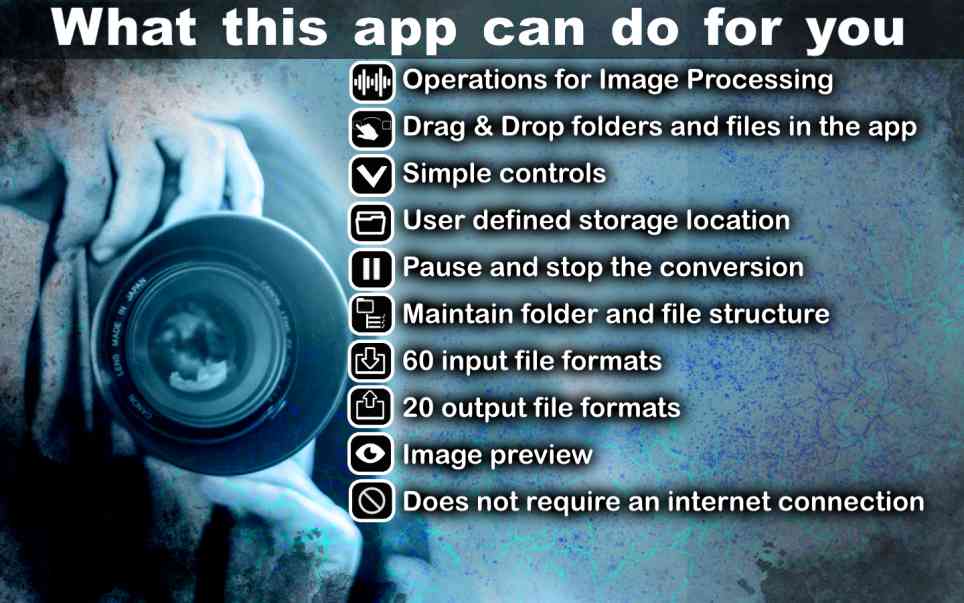
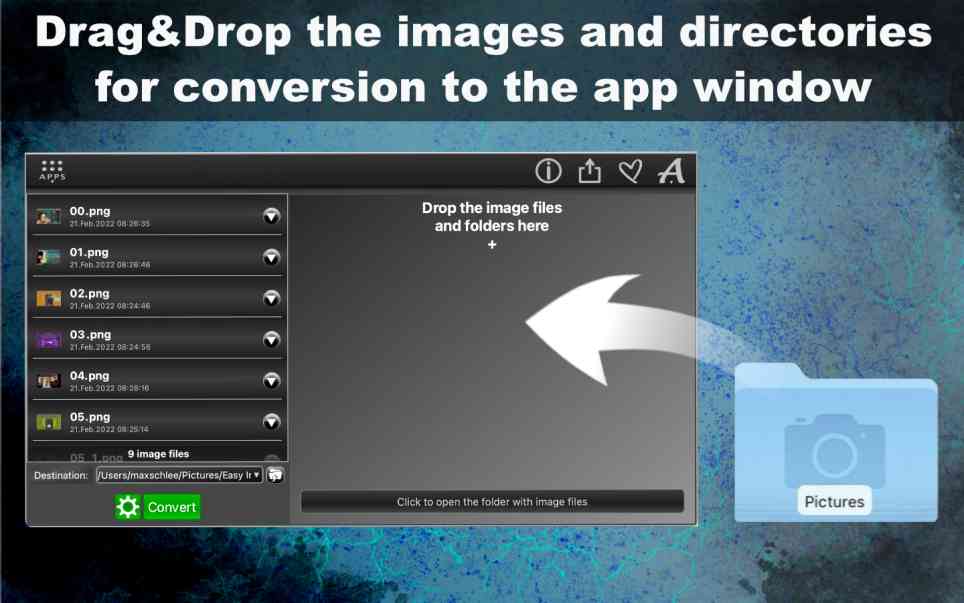

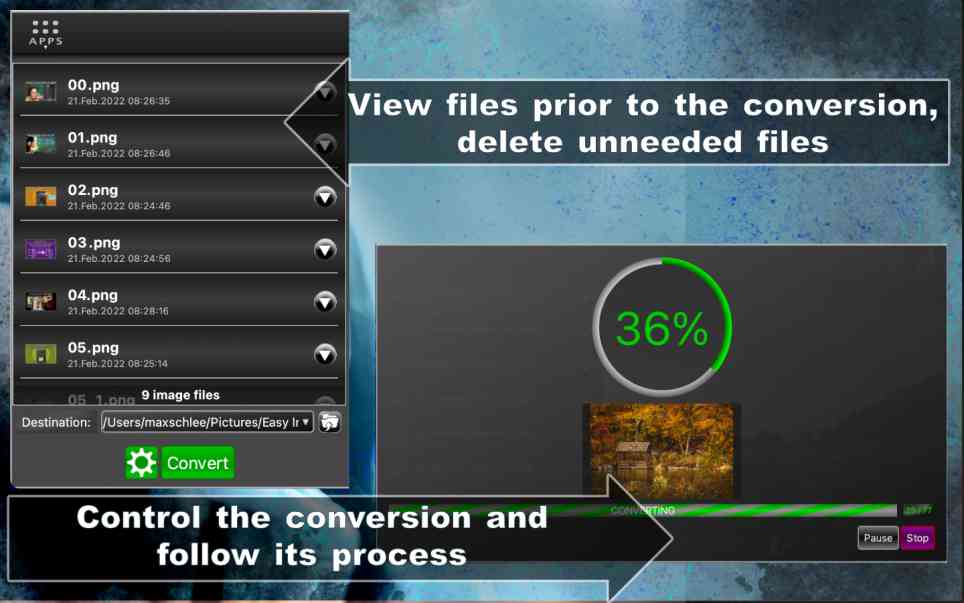
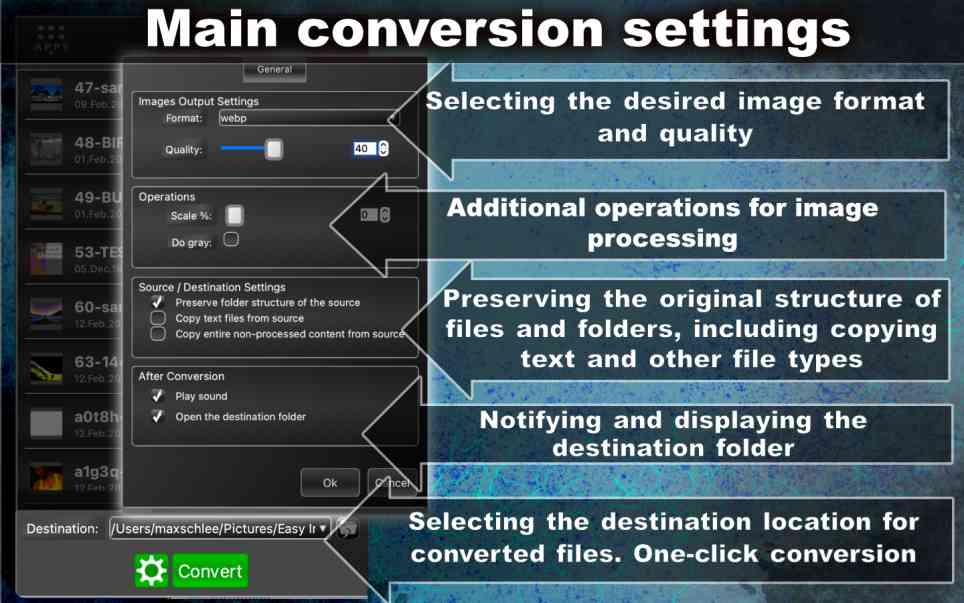
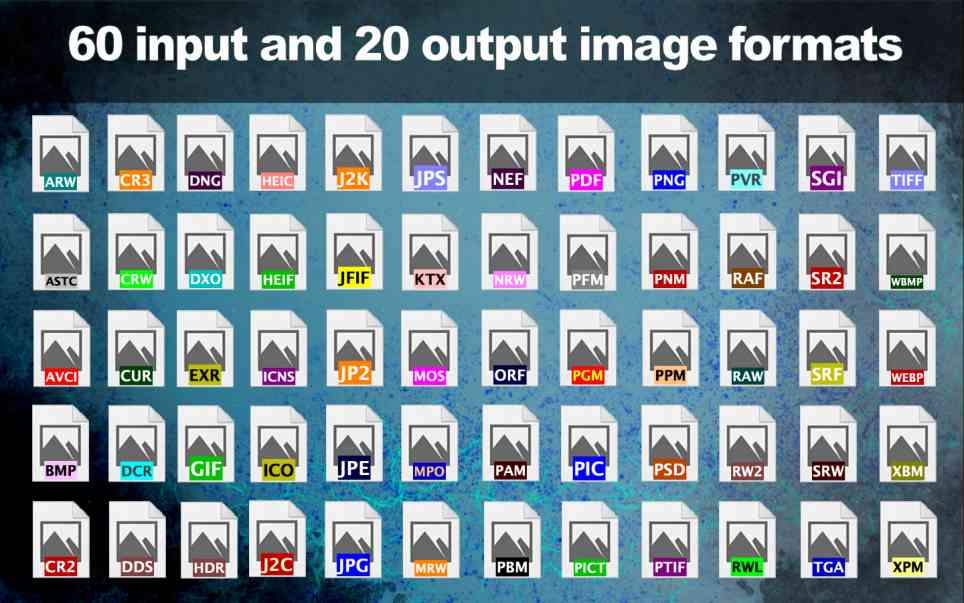
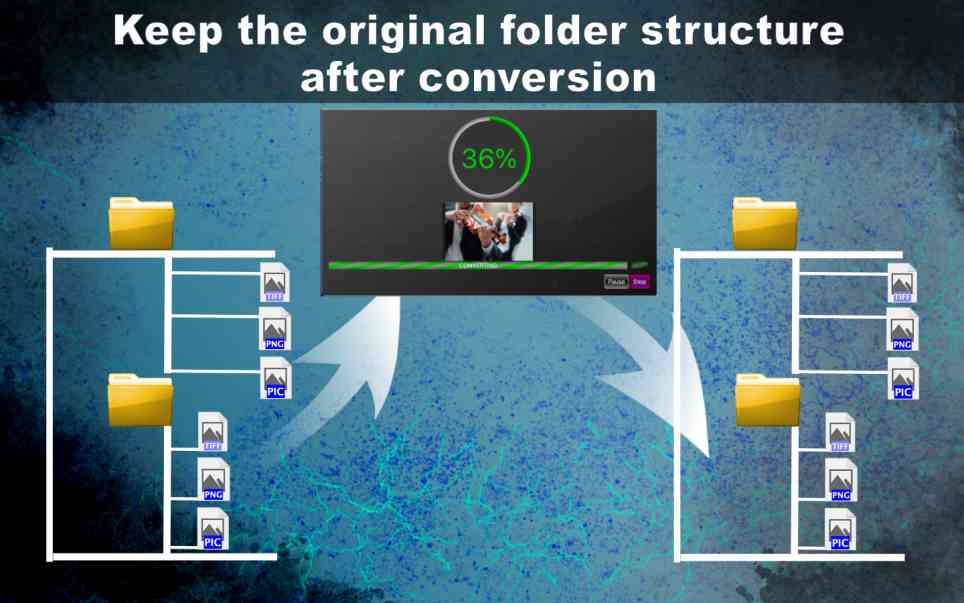
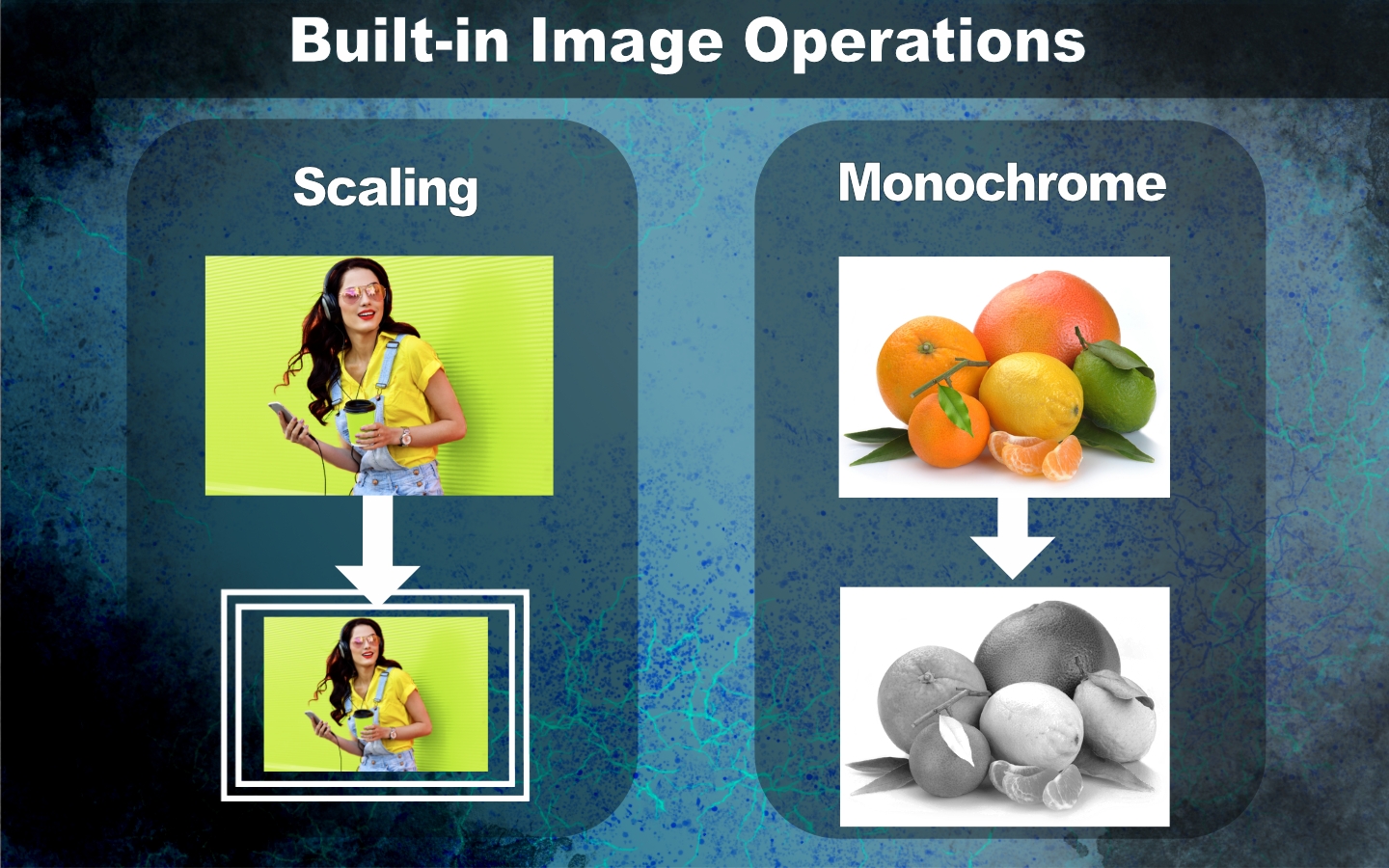






Reviews
There are no reviews yet.