Are you tired of spending hours trying to communicate your ideas and thoughts through text? With CropAndNote, you can easily capture and share screenshots, while adding notes and illustrations to them in just a matter of minutes. Our program is designed to save you time, while radically changing the way you communicate with your customers, colleagues, teachers, or friends.
CropAndNote is incredibly easy to use and requires no special training. Simply take a screenshot, add your notes and ideas to the built-in editor, and then share or save the edited image. Our program comes with a variety of tools that make it perfect for both personal and professional use, such as:
- Pencil for free-style drawing
- Text editor for adding notes
- Highlighter for highlighting important text
- Lines, rectangles, and ovals for accentuating areas
- Spotlight for improved legibility of selected text
- Arrows for pinpointing important areas
- Blurring tool for concealing information or unnecessary details
- Eraser for removing unwanted details
- Undo and Redo for easy editing
With CropAndNote, you can easily illustrate your ideas and thoughts, making it an indispensable tool for both school and business. Don’t waste any more time trying to communicate through text alone. Download CropAndNote today and experience the difference for yourself!
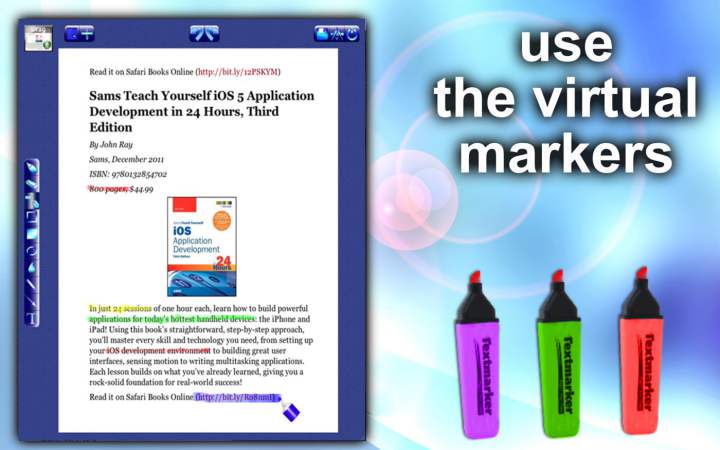

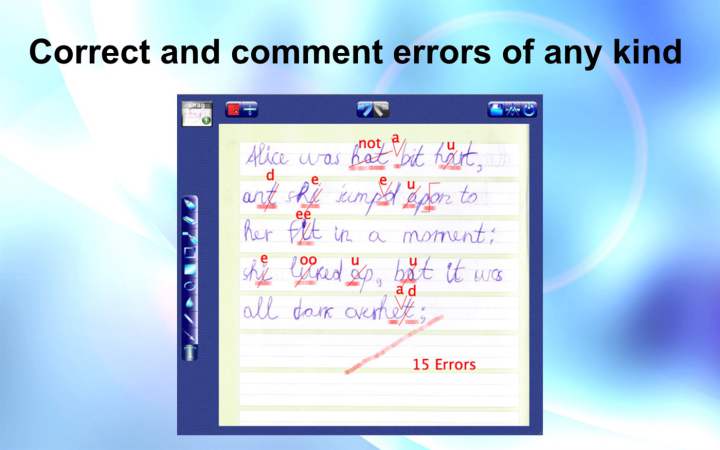






Reviews
There are no reviews yet.