Do you want to bring your music to life with the perfect chords? Chords Maestro Lite is the solution to your problem! This app provides you with chords for seven amazing musical instruments including Piano, Guitar, Bass Guitar, Ukulele, Banjo, Mandolin, and Balalaika. With a simple click, you can choose your desired instrument and pick from one of the three available chord types including Major, Minor and Seventh Chord. Start playing and feel the magic of music!
The app not only provides you with the chords but also offers a detailed visual representation of the music notes or chord diagrams specific to your chosen instrument. It guides you on how to position your fingers on the instrument to play the chord accurately. And if you feel like trying another instrument, it’s as simple as clicking a button! Chords Maestro Lite is versatile enough to accommodate both left-handed and right-handed players, all you have to do is set your preference in the app’s settings.
With Chords Maestro Lite, you can experiment with different chords on the same instrument or switch to another one with ease. Whether you are a beginner or an experienced musician, this app is perfect for all levels. The app also provides you with the ability to create chord sequences for your music pieces and songs. Simply select your preferred instrument, choose the first chord and add more chords to create a sequence that fits your music. You can easily change the order of chords and even transpose the entire sequence to suit your vocal range. And if you have a favorite chord sequence, you can save it in the favorites section for quick access in the future.
Chords Maestro Lite offers you the perfect way to learn, practice and play chords on all musical instruments. Whether you are a beginner looking to learn chords or a professional musician looking to improve your skills, this app is the perfect tool for you. Try it today and take your music to the next level!
Do you need more chords? Upgrade to Chords Maestro, the full version of this app.

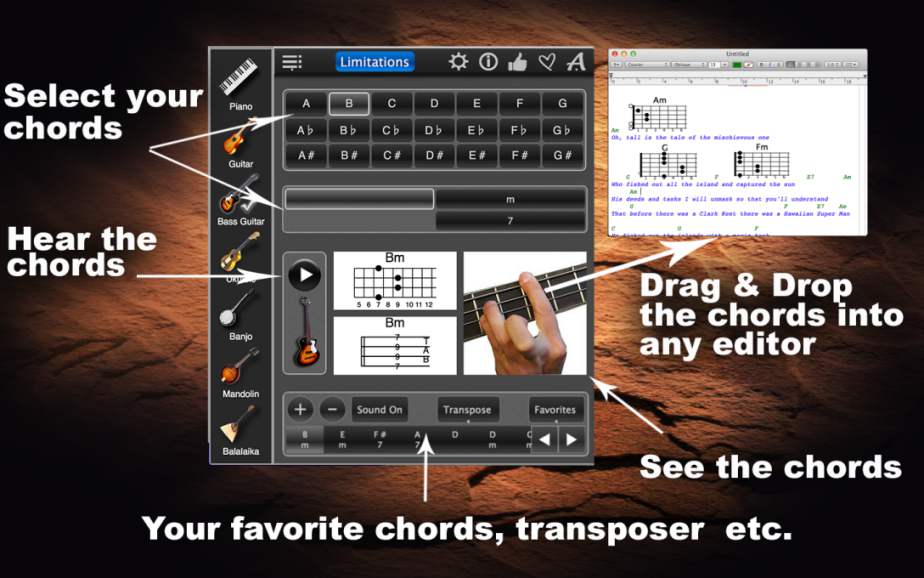
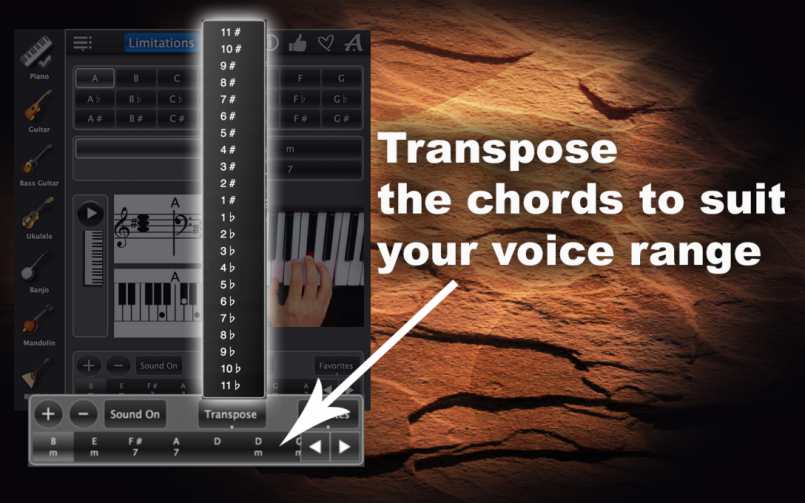
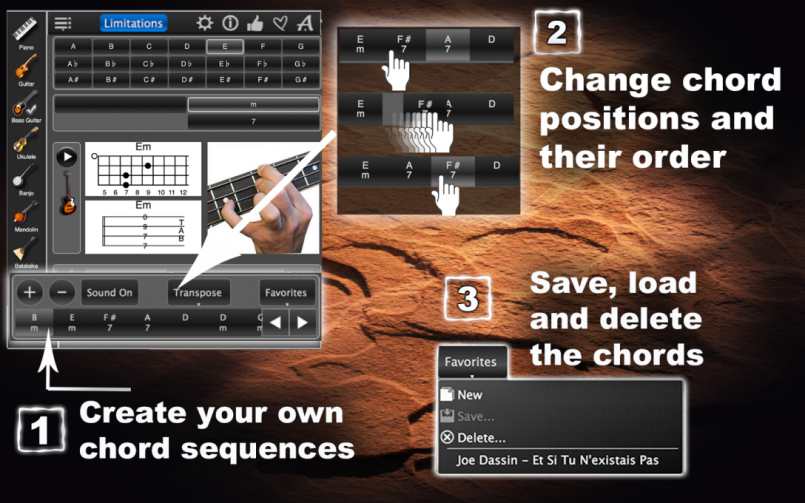







Reviews
There are no reviews yet.