Take your E-Bass playing to new heights with BassChordsCompass Lite, a free, user-friendly learning software that caters to both right and left-handed players. Ideal for GarageBand fans, this app boasts high-quality retina graphics and customizable volume control.
With BassChordsCompass Lite, you have access to a vast array of chords in the four most commonly used keys (C, C#, D, D#), displayed both on a virtual E-Bass guitar and in notation form. Perfect your skills by practicing and refining the chords, or save them for later use. Upgrade to the full version for even more chord options.
Selecting a chord is easy. Simply choose the key on the left, the chord type in the center, and any desired chord style addition on the right. Then, select the chord’s position on the virtual E-Bass fingerboard, and BassChordsCompass Lite will display all available chords at that position. Listen to the chords with an authentic E-Bass sound, learn at your own pace, and save your progress with ease using drag & drop.
Start your journey with BassChordsCompass Lite today, and experience its benefits and ease of use. Don’t forget to check out our video tutorial on YouTube!
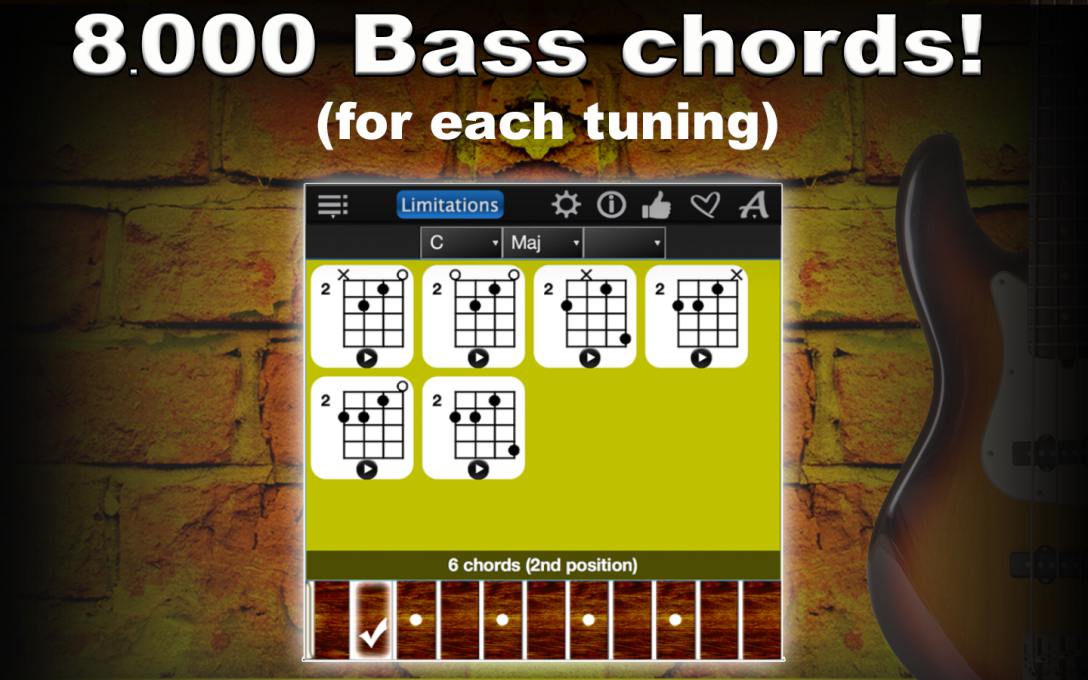
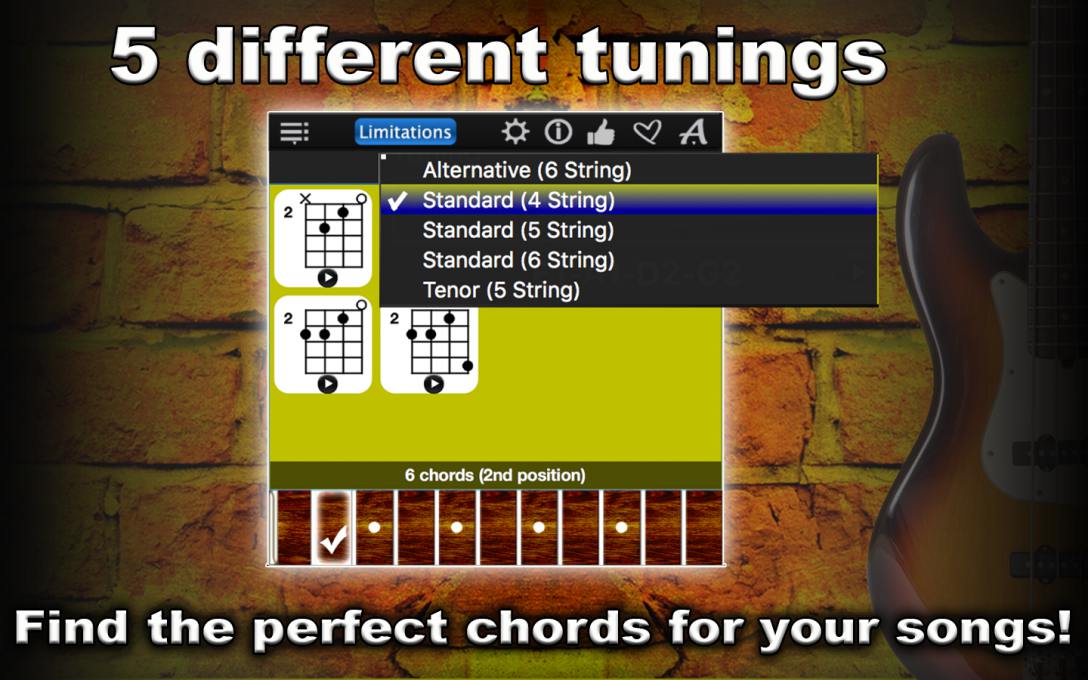
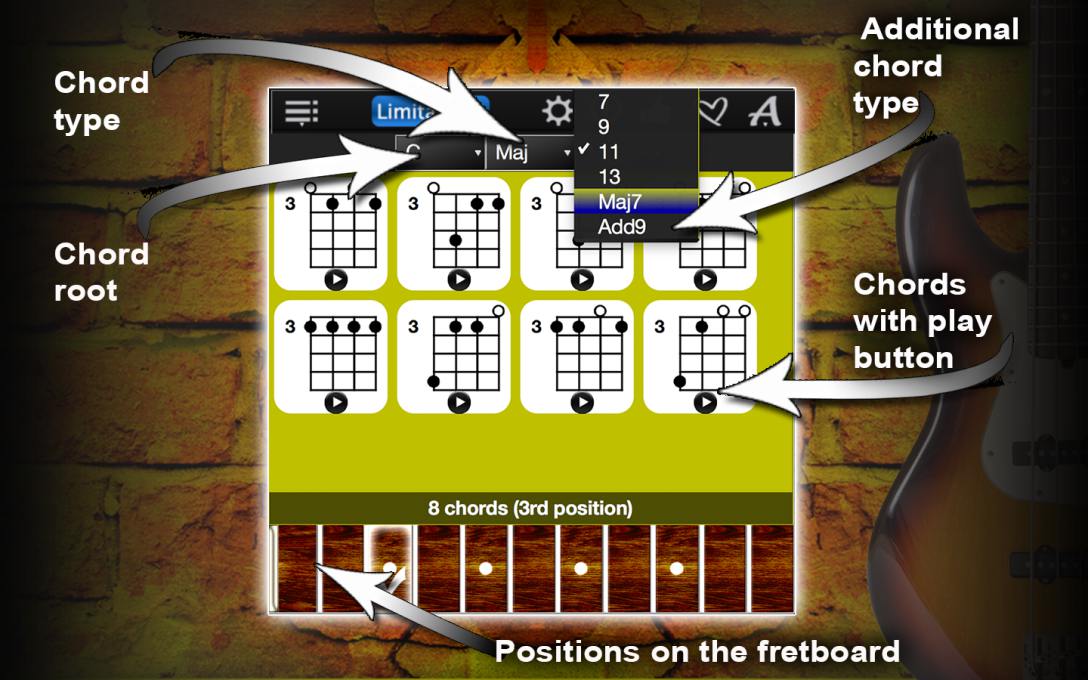
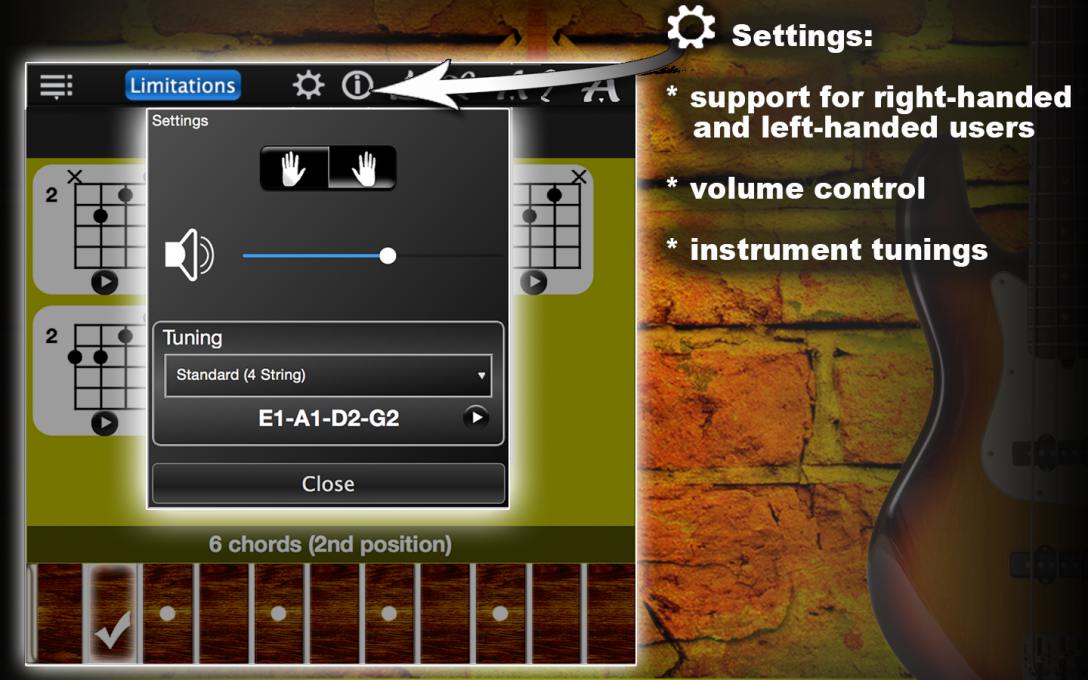
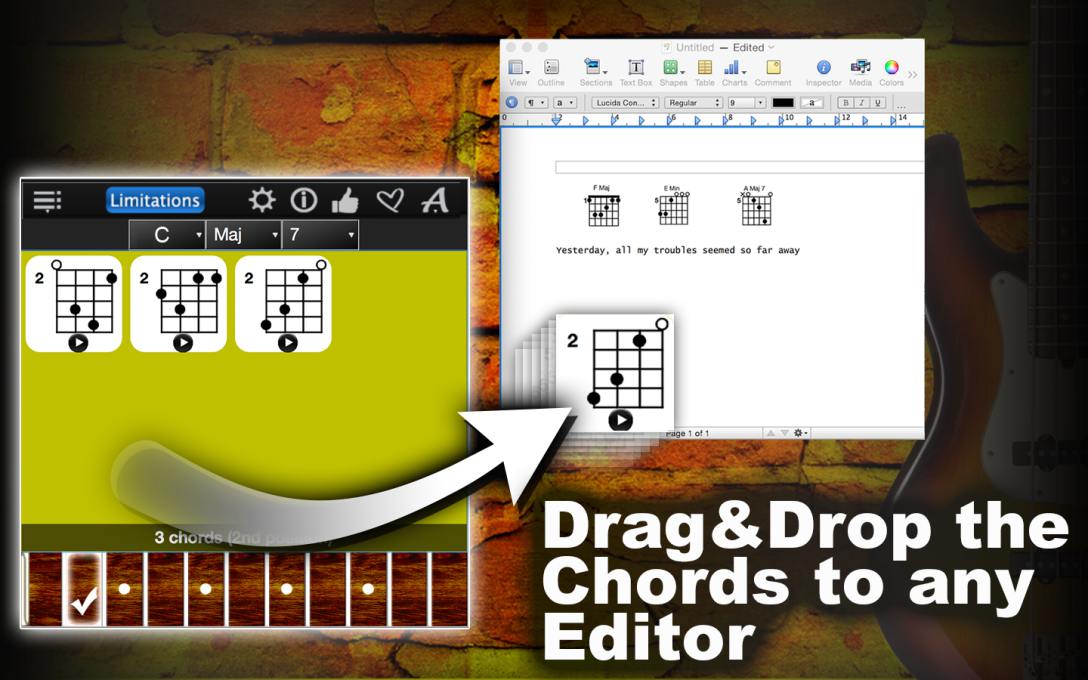
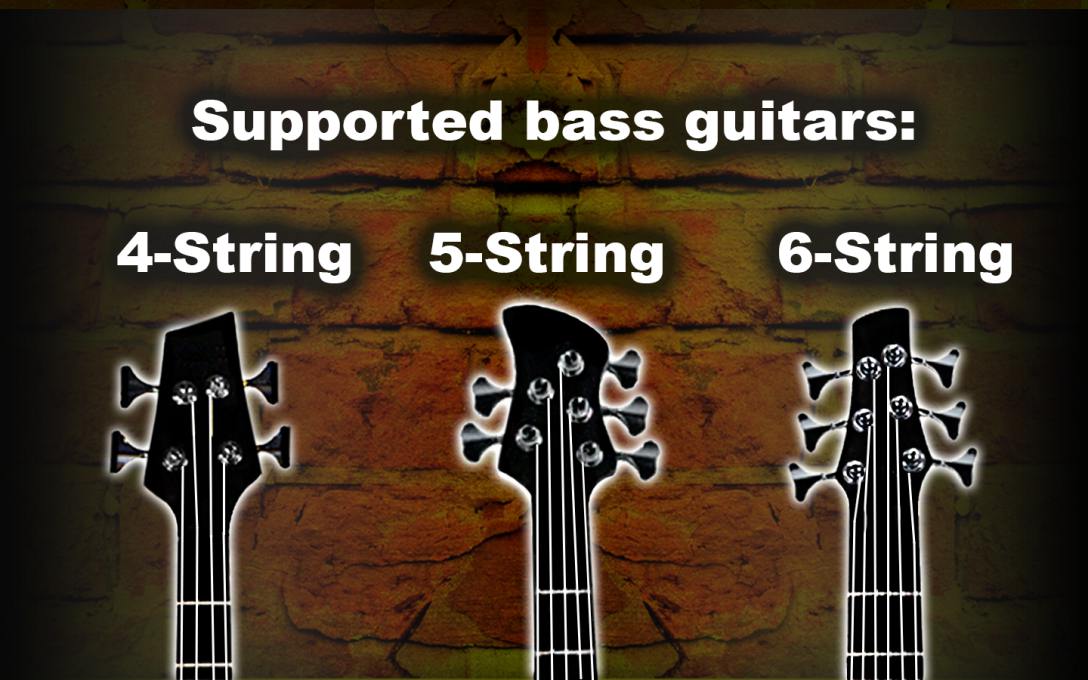






Reviews
There are no reviews yet.