Unlock Your Musical Potential with Step by Step Piano Lessons
Have you ever dreamed of playing beautiful music on the piano or keyboard but felt intimidated by the complex nature of the instrument? Look no further! The “120 PianoChords” app is here to help you achieve your musical goals. Our focus is solely on teaching you the chords you need to accompany your favorite songs on the piano, electronic keyboard, or even a concert grand piano.
Our user-friendly interface, with support for Retina displays, makes it easy for you to choose chords for your right or left hand and adjust the volume to your liking. You’ll find more than 120 piano chords at your fingertips, presented as music notes, marked keys on a virtual piano, and color-coded finger positions to help you learn quickly and efficiently. And with the ability to listen to each chord as you play, you’ll be able to hear your progress in real-time.
In addition, you can create, save, delete, and reload your own custom chord sequences for your favorite songs. And with the drag-and-drop functionality, you can easily insert your chord sequences into documents for reference later. You can also rearrange the order of chords in your sequences and transpose them to fit the best tonality for your vocal range.
120 PianoChords is available on Google Play, iPhone, iPad, and iPod touch, so you can take your musical journey with you wherever you go. And if you’re unsure if this app is right for you, you can try the free version by clicking here.
So why wait? Start your musical journey today and let the “120 PianoChords” app help you play the piano with ease and confidence.
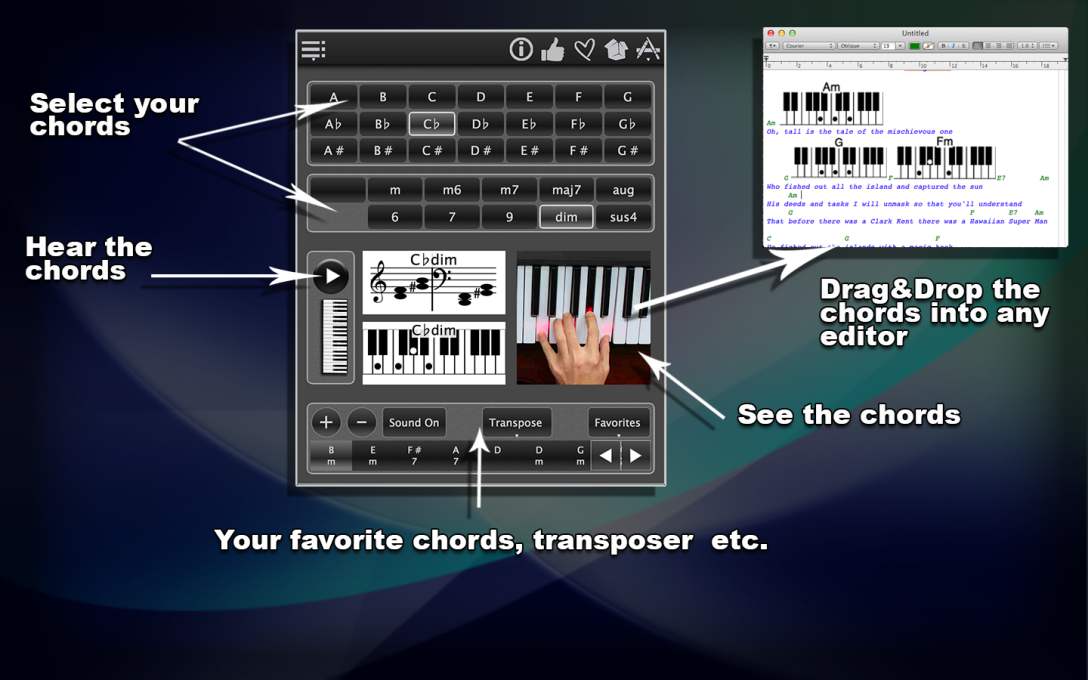
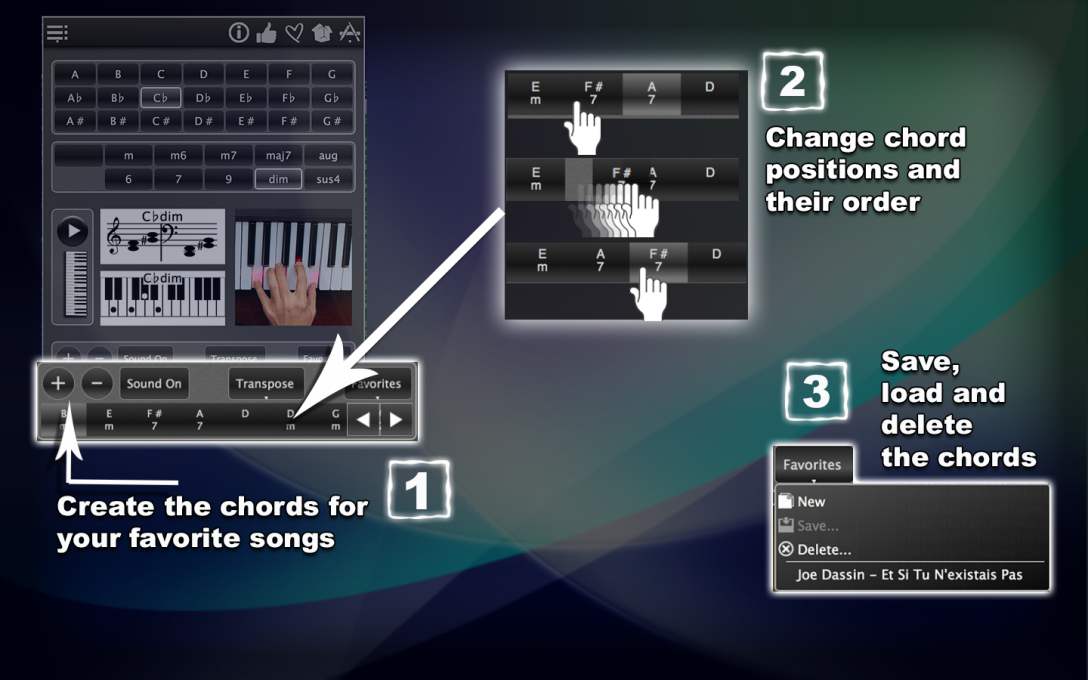
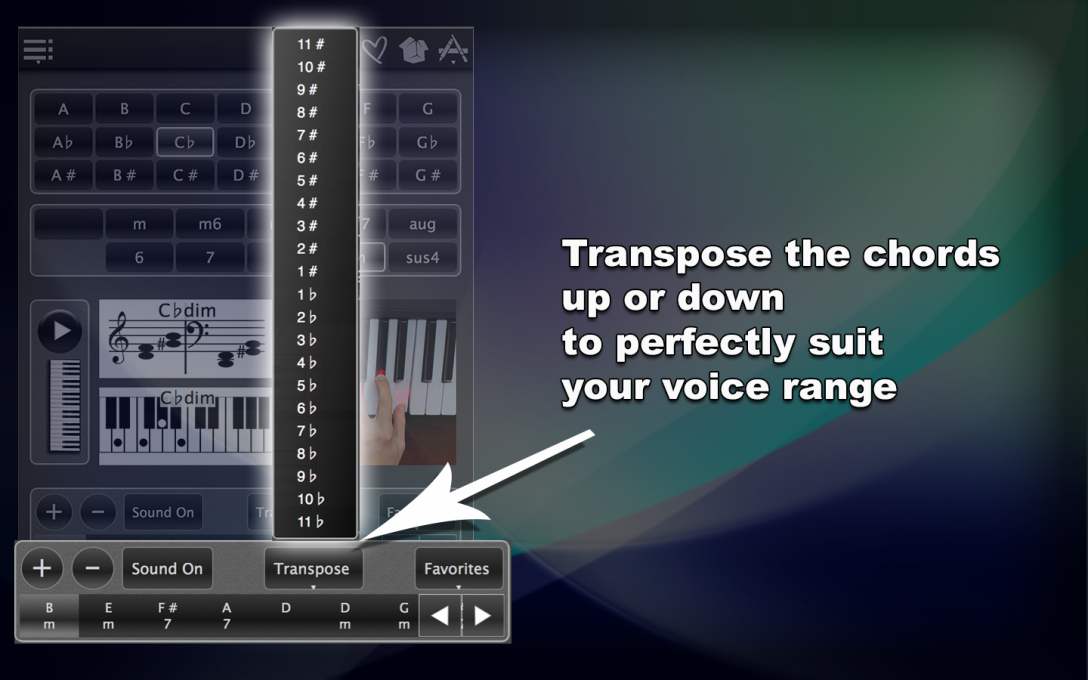








Reviews
There are no reviews yet.