Are you tired of dealing with large, bulky PNG files that take up too much space on your devices? Look no further than “mini PNG,” the most advanced PNG lossy compression algorithm on the market. With this powerful tool, you can easily reduce the size of your PNG images by over 80%, saving valuable space on your apps, websites, emails, USB drives, and more.
Key Features of “mini PNG”
* The industry’s strongest PNG lossy compression algorithm, capable of reducing over 80% of PNG data
* Effortless drag and drop functionality for PNG images and folders, allowing you to compress as many files as you need
* An option to preserve the original structure of files and folders, as well as the ability to copy images, texts, and other non-PNG files
* A built-in viewer that allows you to preview all dropped PNG files before and after compression
* Real-time display of the amount of space saved, the number of files, and other useful information during the compression process
* Batch conversion support for maximum efficiency
* High-resolution image compression capabilities
* A specialized optimization path for grayscale images
* The ability to change the destination folder for your compressed PNG files
* Automatic notification and display of the destination folder once compression is complete
* And much more.
Don’t let large PNG files weigh you down any longer. Try “mini PNG” today and experience the ultimate in PNG image compression.
Watch the video how to use the “mini PNG” bellow:


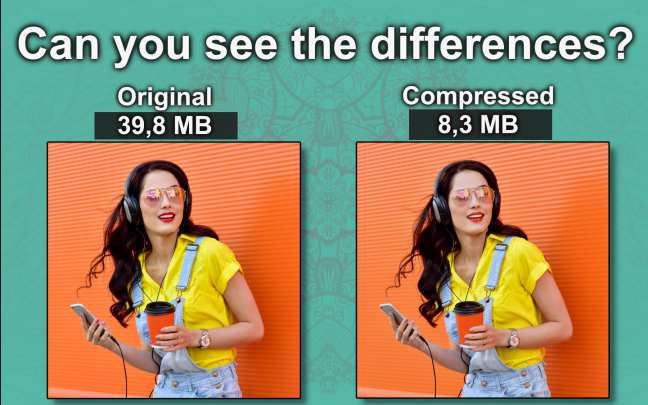
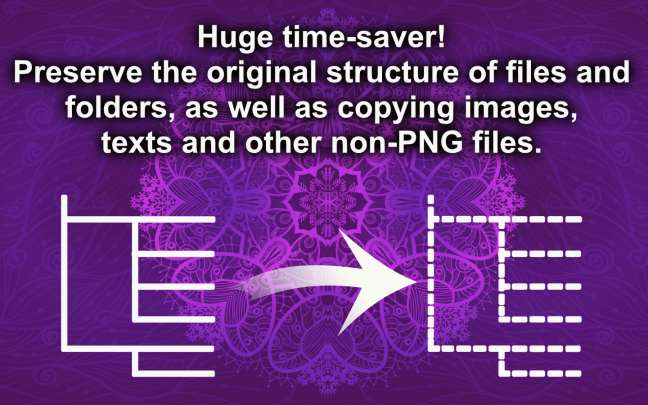







It’s a great tool. My new camera produces larger files, and my uploads have to be under 25 MB. Finally something that works in the right way. Just using it on the fly without any hassle. Top!
Luc van de Steeg
miniPNG is a great tool makes my work more confidently~
XX