Are you tired of the tedious process of capturing screenshots and constantly searching for the saved files on your computer? Look no further than EasyScreenCrop, the ultimate screen capture utility.
With EasyScreenCrop, you can easily grab any desired portion of your screen and save it as a high-quality PNG file in your home Pictures directory. The program’s user-friendly interface makes it simple for anyone to use, whether you are a professional or a beginner.
But that’s not all, EasyScreenCrop also comes with a convenient feature that allows you to quickly access your saved screenshots using the Finder. Simply hold down the ALT key while capturing the screenshot, and the Finder will automatically open to the location of the saved file.
Say goodbye to the frustration of trying to locate your screenshots and hello to effortless screen capturing with EasyScreenCrop. Download now and start experiencing the convenience and ease of use for yourself.
Capture and Store Screenshots Effortlessly with EasyScreenCrop
EasyScreenCrop is a screen capture tool that quickly and easily captures specific parts of the screen and saves them as PNG files in the home Pictures directory. The tool also allows for easy access to the screenshot location using the Finder by holding the ALT key while taking the screenshot.
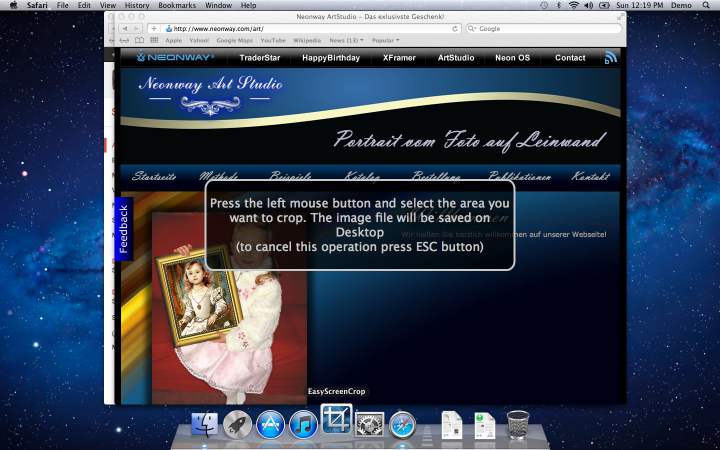
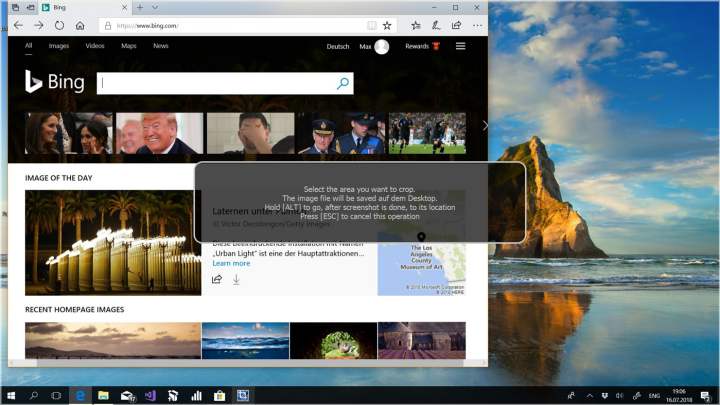

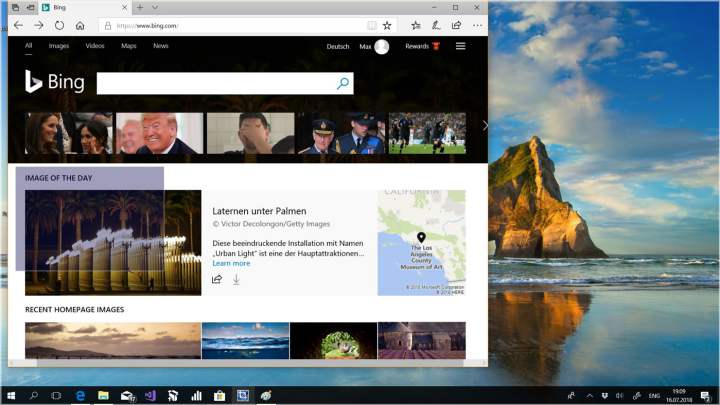






Reviews
There are no reviews yet.