Our software offers an easy and efficient way to convert your images to popular file formats for social networks, emails, blogs, websites, or personal and business use. The conversion process is simple and fast, allowing you to quickly and easily convert your images with just a few clicks.
Loading The Files & Directories
With our software, loading the files and directories you want to convert is as simple as dragging and dropping them into the app window. You can use as many or as few files and directories as you want, and if you accidentally drop a wrong file into the app, you can easily delete it using the drop-down menu to the right of the track.
Preview of Images
Our software also allows you to preview any of your files before conversion, using the built-in viewer or in the macOS native “System Preview”. Simply click the item of your desired image to preview it.
Conversion
Converting your images is easy with our software. Simply select your desired image format in the Settings dialog, click “Convert” and watch the conversion progress. The process can be paused or stopped at any time, and after the compression is complete, the app will notify you with a sound and display the destination folder.
Destination of Your Choice
You can choose a destination for storing your image files and save them on your computer, on an external hard drive, thumb drive, etc. You can also use the option to save the original structure of files and folders, as well as copy texts and other files that are not related to images.
60 Supported Input Image Formats & 20 Supported Output Image Formats
Our software supports converting from 60 different input image formats, including JPG, JP2, J2K (JPEG-2000), HEIC, PNG, PDF, GIF, PSD, TIFF, WBMP, WEBP, PBM, PPM, BMP, HEICS, KTX, ASTC, TGA, EXR, XBM, XPM, DNG, PAM, CUR, HDR, JPE, JPS, JFIF, PNM, ICNS, PICT, CR2, CR3, CRW, DXO, PFM, PTIF, RAF, 3FR, DCR, MRW, MOS, RWL, DDS, ICO, NRW, NEF, ORF, RAW, RW2, SRW, SGI, ARW, SRF, SR2, PIC, PVR, MPO, J2C, HEIF, AVCI, PGM. It also supports converting to 20 different output image formats, including JPG, JP2, HEIC, PNG, PDF, GIF, PSD, TIFF, WBMP, WEBP, PBM, PPM, BMP, HEICS, KTX, ASTC, TGA, EXR, XBM, XPM.
Customize the Output
Our software also allows you to customize the output with various options in the Settings Dialog, such as output image format, output image quality (if suitable), source and destination settings, setting up a sound notification at the end of the conversion process, and opening a window with the location where files are stored.
Effortless Image Conversion
Easy Image Converter makes it easy to convert your images to popular formats for use on social networks, emails, blogs, websites, and more. The conversion process is fast and simple, allowing you to convert as many or as few files as you need.
Convenient File Loading
Loading files and directories for conversion is a breeze with Easy Image Converter. Simply drag and drop the files and directories you want to convert into the app window. If you accidentally added a file you don’t want, you can easily remove it using the drop-down menu to the right of the track.
Preview Images Before Conversion
Before converting your images, you can preview them using the built-in viewer or the macOS native “System Preview”. Simply click on the image you want to preview and take a look.
Flexible Conversion Options
Easy Image Converter offers a wide range of conversion options to suit your needs. Select your desired image format in the Settings dialog, and then click “Convert”. You can pause or stop the conversion at any time, and the app will notify you with a sound when the conversion is complete.
Customize Output
Easy Image Converter allows you to customize the output of your image conversions. In the Settings dialog, you can choose the output image format, quality, and destination, as well as set up a sound notification at the end of the conversion process. You can also explore options for resizing and removing color from images.
Offline and Secure
Easy Image Converter is designed to be offline, so you don’t need an internet connection or a cloud server to use it. Additionally, the default destination for all image conversions is local, which means that no files are sent over the internet from the app, ensuring the security of your files.
One-time Purchase Model
Easy Image Converter has a one-time purchase model, which means you pay only once to use it. This eliminates the need for subscriptions, and you can use the app as much as you want after purchasing it.
Universal2 Architecture
Easy Image Converter is built on Universal2 architecture, which means it is fully compatible with both Intel and Apple Silicon M1 processors.
Download Easy Image Converter Now
Easy Image Converter is the easiest and most efficient way to convert your image files. Download it now and start converting your images with ease!

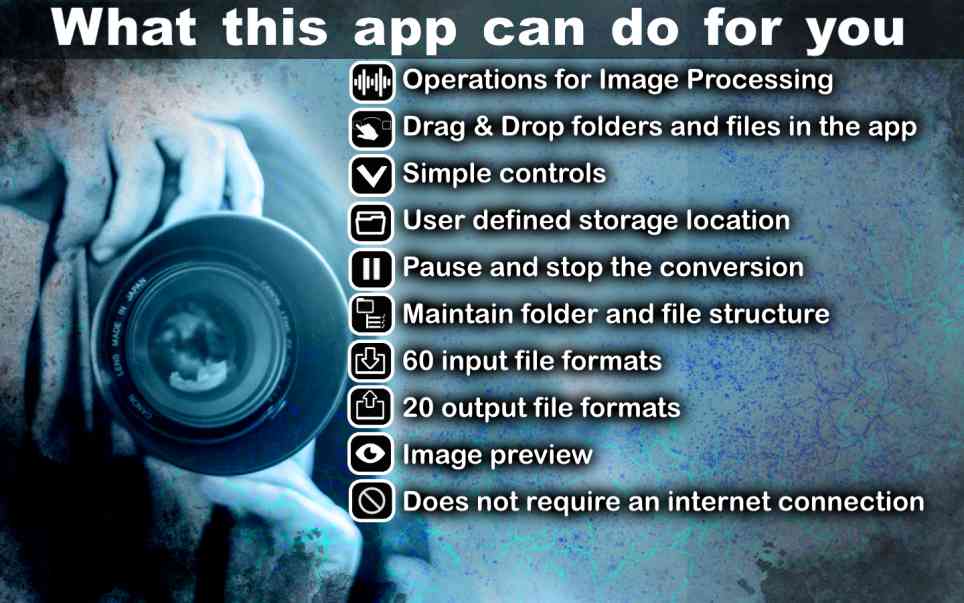
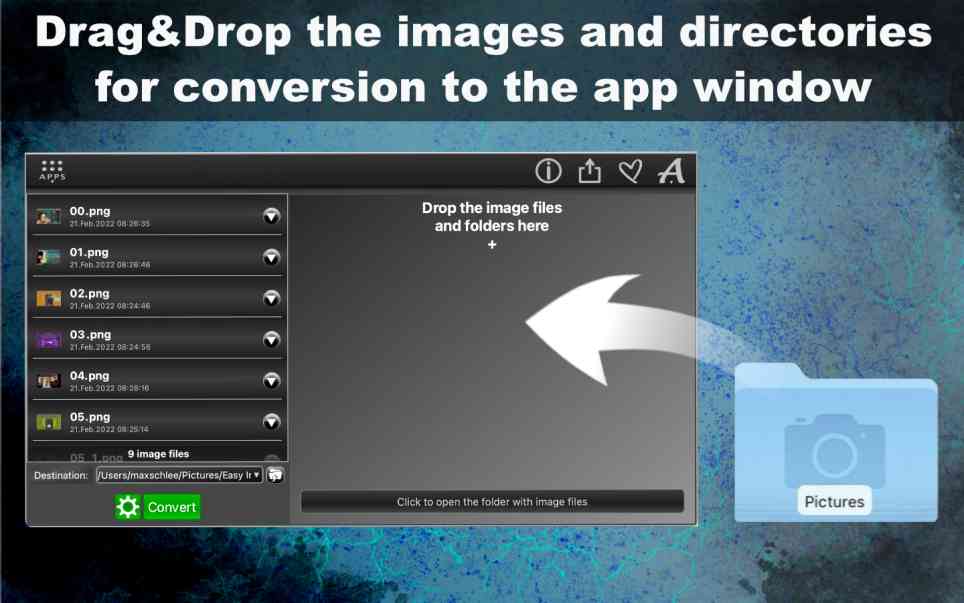

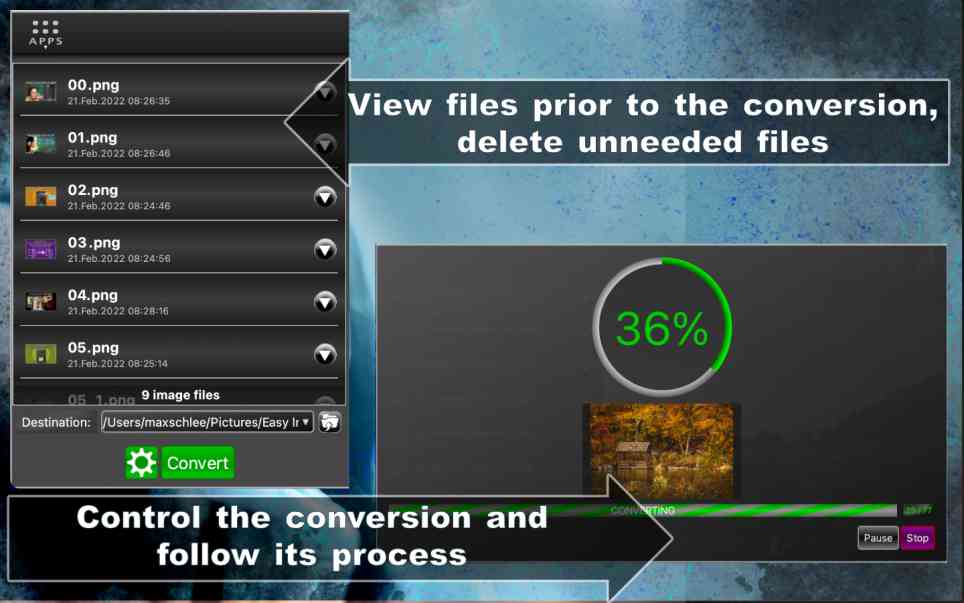
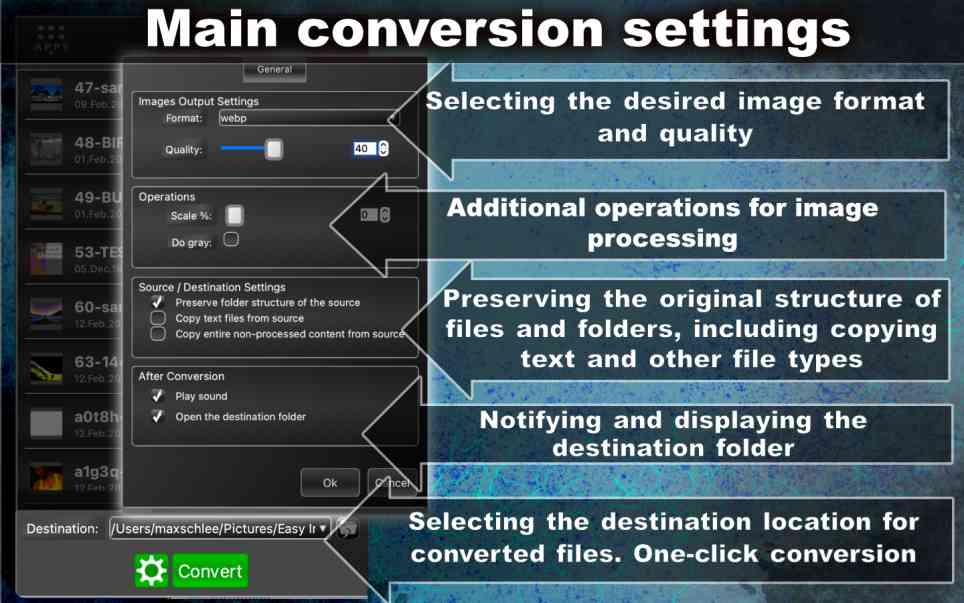
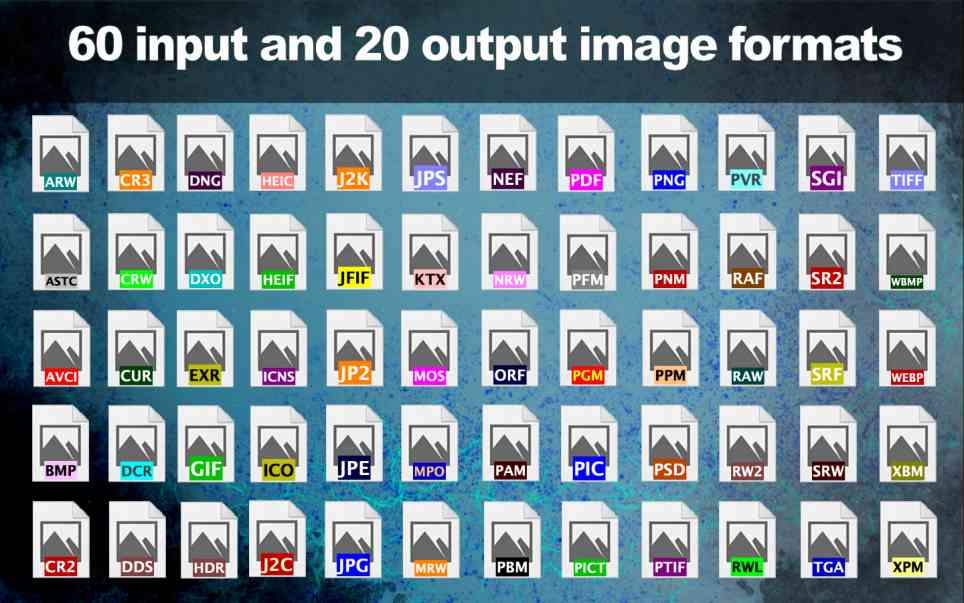
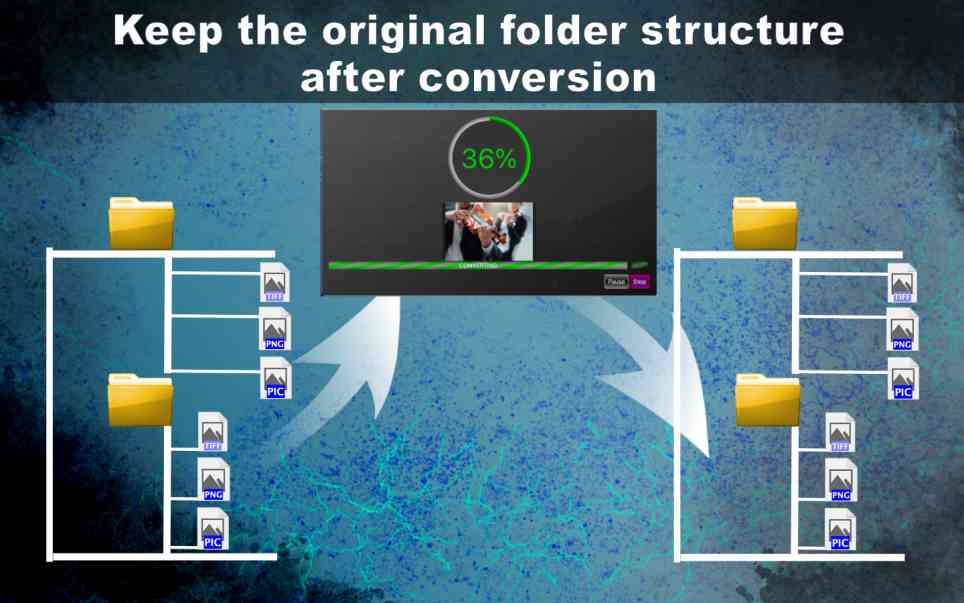
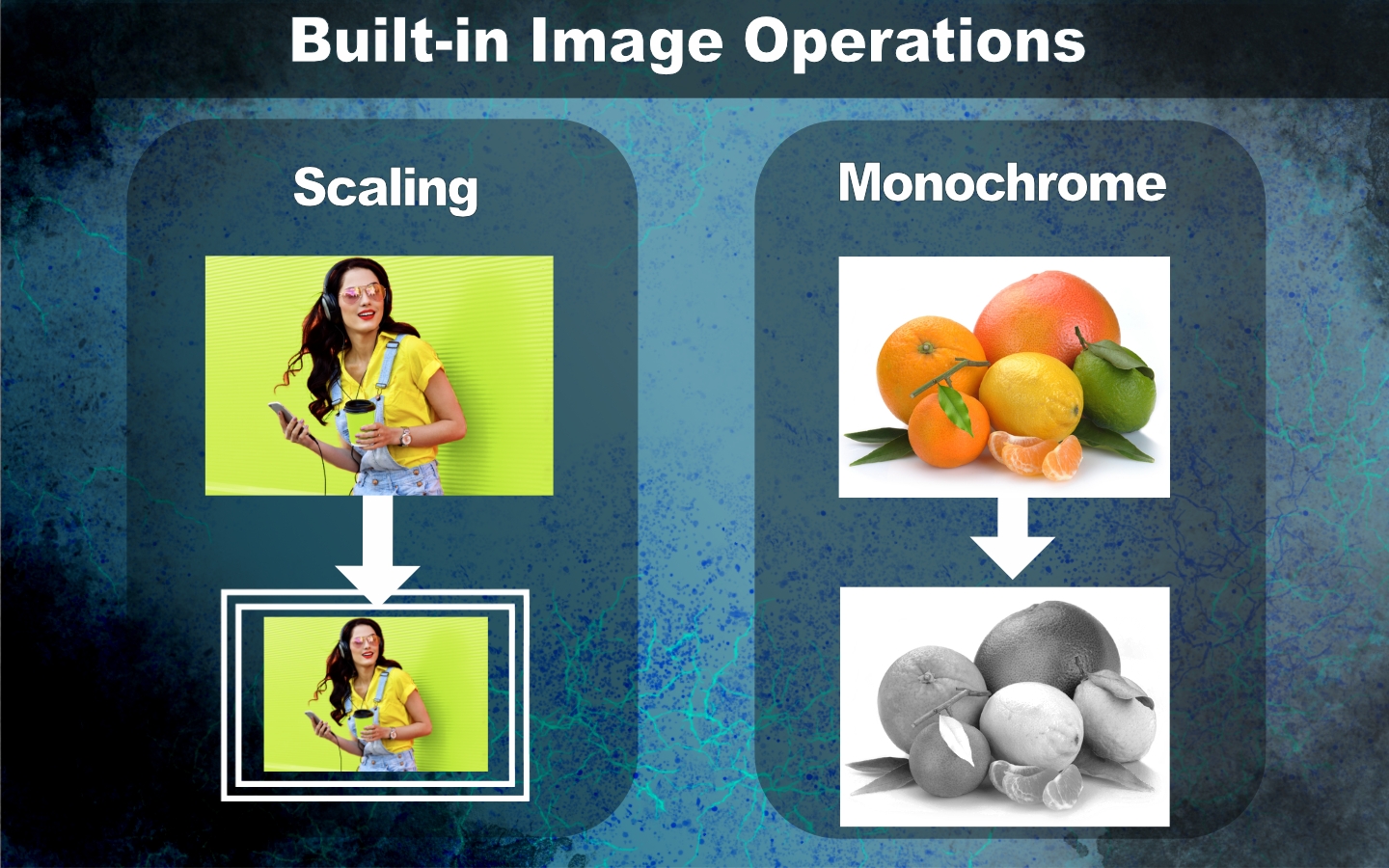






The program is not working, try to convert from DNG to jpeg, no luck.
Whats the point of an app that does not work? And you charge money for it as well.
Thomas Kindberg
I’ve been using this app for a few weeks now and I’m really happy with it. The conversion process is fast and easy, and the preview feature is a nice touch. I love that I can choose where to store my files, too.
J. Rodriguez