Master Your Banjo Skills with 120 Banjo Chords
Our clear and easy-to-use interface with Retina Support is designed to accommodate both right-handed and left-handed banjoists. With just a simple click on either the right or left hand in the settings, you can easily switch between the two and customize your experience. Additionally, the volume is also adjustable to suit your preferences.
Explore a Wide Range of Chords and Techniques
120 Banjo Chords is a comprehensive chord library that gives you access to a wide range of chords and techniques. Whether you’re a beginner or a seasoned player, you’ll find something new and exciting to explore. Simply select the chord you want to try and it will appear on the screen as music notes, banjo tabs, and colored images with finger positions on the banjo fretboard. You can even listen to the chord to hear how it should sound.
Create, Save and Customize Your Own Chord Sequences
This app also gives you the flexibility to create, save, delete, and reload your own chord sequences for your favorite songs. You can even insert these chord sequences into your documents with the help of drag & drop. Additionally, you can easily change the order of chords in your chord sequences and transpose entire chord sequences to suit your vocal range.
Upgrade Your Banjo Skills and Take Your Playing to the Next Level
120 Banjo Chords is not just a tool, it’s a companion that will help you to improve your banjo skills and take your playing to the next level. You can view the free version of this app Banjo Chords Lite and get a taste of what it has to offer. Upgrade to the full version to unlock the full potential of your banjo.
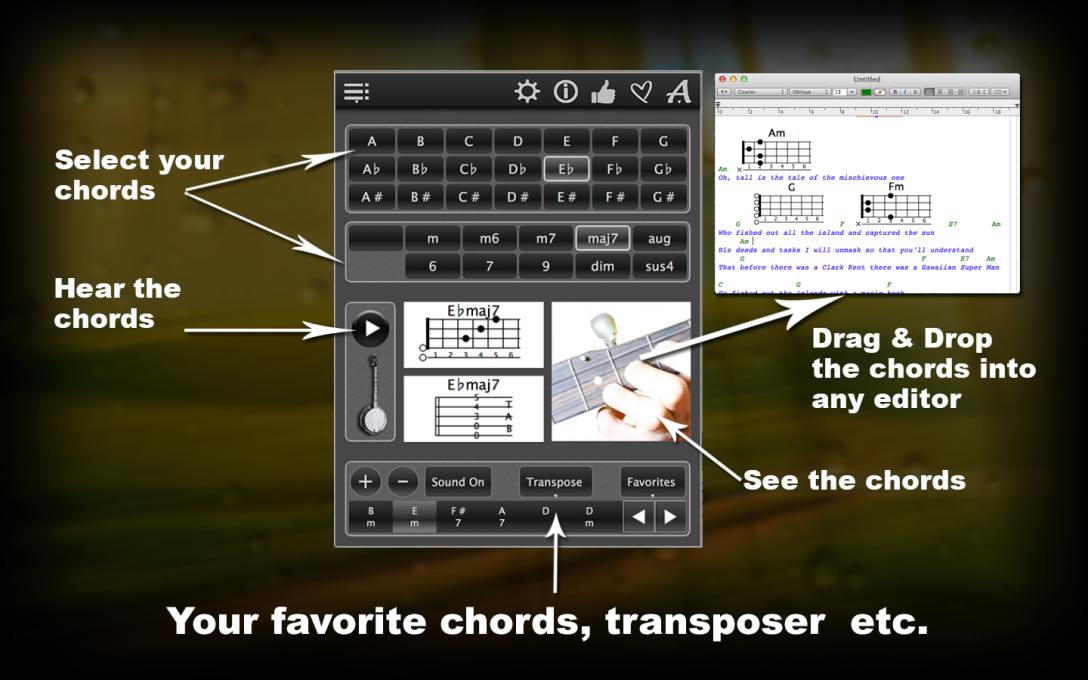

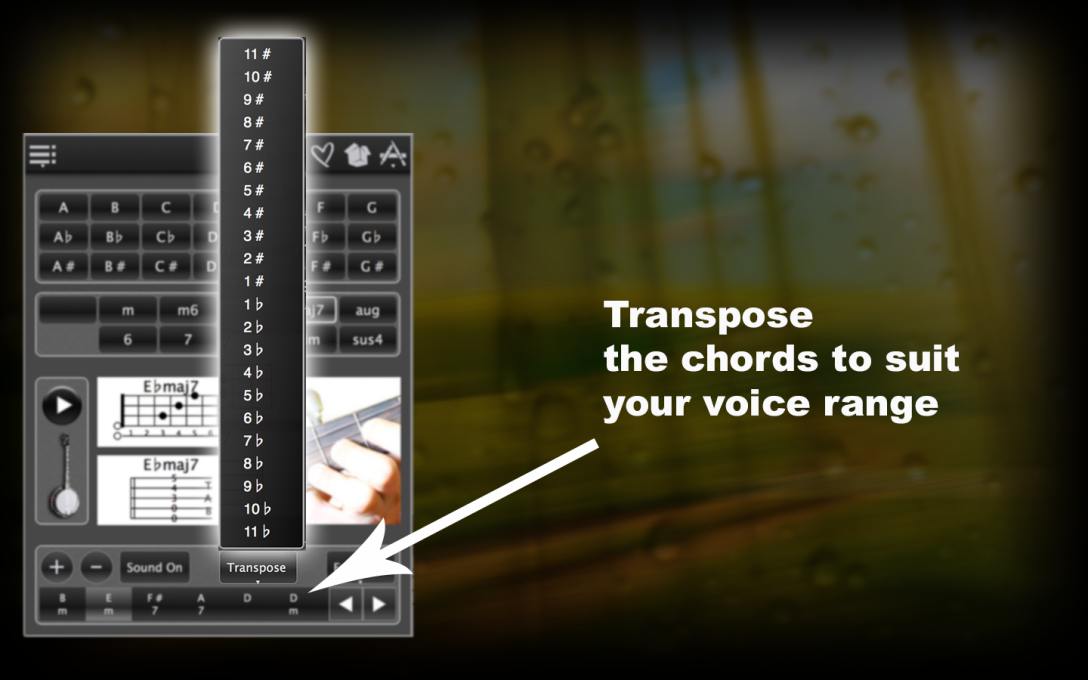
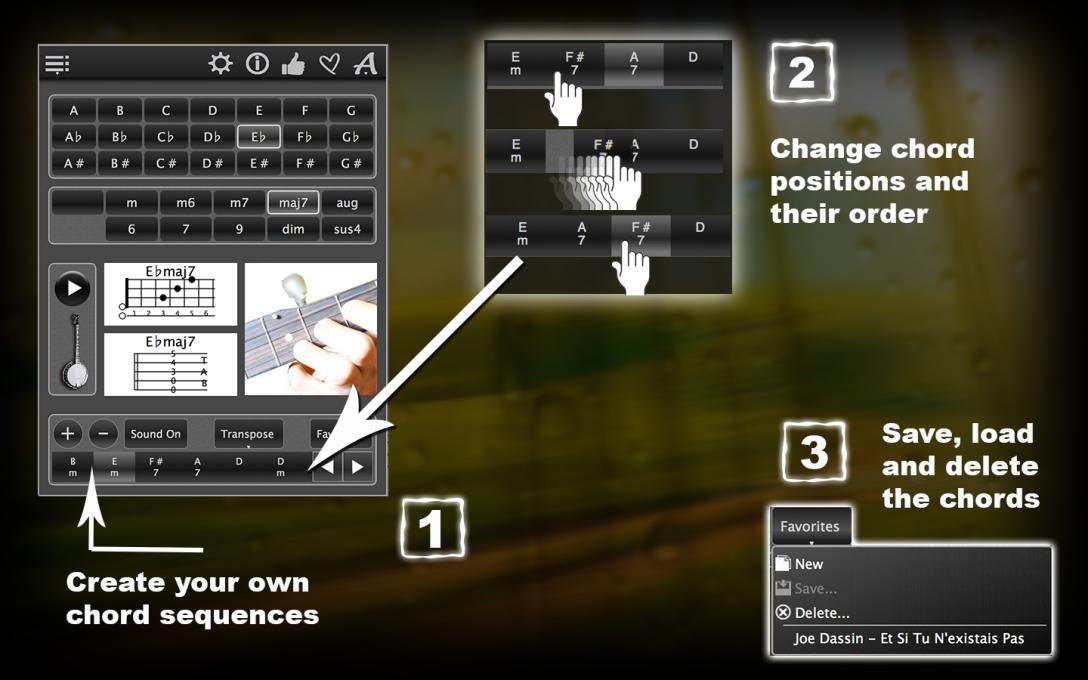






Reviews
There are no reviews yet.