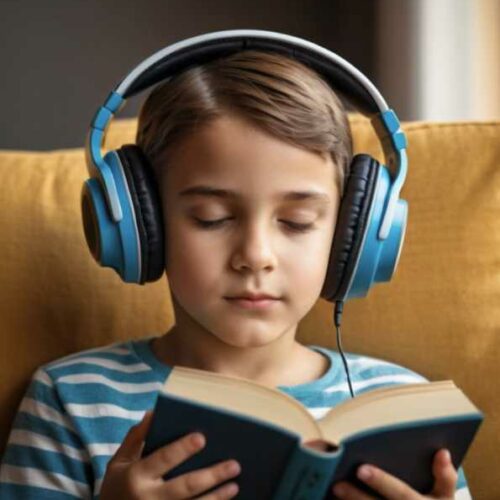WAV Audio Format: Everything You Need to Know
Are you a music lover, audiophile or music producer who wants to know more about WAV files? We provide you with a comprehensive guide to everything you need to know about WAV audio format.
What is a WAV File?
WAV (Waveform Audio File Format) is a lossless audio format developed by Microsoft and IBM in 1991. It is an uncompressed audio format that maintains the quality of the original recording, making it popular among professionals who require high-quality audio files.
Quality:
One of the most notable features of the WAV format is its audio quality. WAV files are often used by professional audio producers due to their ability to provide high-fidelity audio without any data compression.
Compatibility:
WAV files are compatible with most audio software and can be played on almost any device, making them a versatile audio format.
Music production:
WAV files are often used in music production as they are capable of preserving the quality of recorded audio.
Sampling rate:
WAV files can have a sampling rate of up to 192 kHz, which is much higher than most other audio formats. This high sampling rate makes it possible to record and reproduce audio with great precision.
Audio editing:
WAV files are commonly used in audio editing software due to their ability to retain high-quality audio even after multiple edits.
Multimedia projects:
WAV files are often used in multimedia projects, such as videos, due to their high audio quality and compatibility with most audio software.
Archiving:
WAV files are a popular format for archiving audio due to their lossless compression, which means that the audio quality will not be degraded over time.
10 Rare Known Interesting Facts About WAV Audio Format
1. WAV files were developed as an alternative to the MP3 format, which uses lossy compression that reduces the quality of the original recording.
2. The standard WAV file is usually 16-bit or 24-bit and can be recorded at various sample rates, including 44.1 kHz, 48 kHz, and 96 kHz.
3. WAV files can be mono or stereo, and can be up to 4 GB in size.
4. WAV files are supported by a wide range of audio software and hardware, making them a versatile audio format.
5. WAV files are the standard audio format for CDs, as CDs cannot play compressed audio formats like MP3.
6. The WAV format was originally created for use on Windows operating systems but is now supported on Mac OS and Linux.
7. The WAV format has been around for over 30 years, making it one of the oldest audio file formats still in use today.
8. The WAV format is considered a “raw” format because it does not apply any compression or processing to the audio data.
9. The WAV format supports metadata, which can include information about the recording such as the artist, album, and track title.
10. WAV files can also be used as a source material for creating compressed audio formats like MP3 or AAC.
10 Practical Use Cases for WAV Audio Format
1. Recording and editing high-quality audio for music production or sound design.
2. Creating sound effects for film and television production.
3. Creating audio for video games, interactive media, radio and podcast production.
4. Mastering and mixing music for distribution on CDs or digital platforms.
5. Recording and editing live events, such as concerts and lectures.
6. Transferring analog recordings to digital format for preservation.
7. Creating audio for live theatre and performance.
8. Recording and editing voiceovers and dialogue for film and television.
9. Creating soundtracks for films and videos.
10. Creating custom ringtones and alarms for mobile devices.
Pros and Cons of Using WAV Audio Format
Pros:
+ High-quality audio
+ Lossless compression
+ Versatility and compatibility with most audio software
+ Suitable for professional audio production
+ Ability to retain audio quality even after multiple edits
Cons:
– Large file size compared to other audio formats
– Limited support for metadata
– Compatibility issues with some portable audio devices
Conclusion
The WAV audio format offers numerous advantages to users, including high-quality sound and lossless compression. It’s an ideal format for music production, recording, and archiving. However, it also has some drawbacks, such as large file sizes and limited compatibility with certain devices and platforms. Overall, WAV is an excellent choice for audiophiles, music professionals, and anyone who values high-quality sound. With the right tools and software, you can easily create, edit, and convert WAV files to suit your needs. By understanding the unique features and practical applications of WAV, you can take full advantage of this powerful audio format.